
Finance automation: Driving efficiency in procurement
Finance automation helps streamline a variety of tasks, from purchase order generation to spend and expense management.

According to recent business process automation data, business leaders in various industries are turning toward automation to enhance efficiency and reduce costly errors from manual tasks. Finance automation can assist with your procurement processes and provide insights to help you cut costs and improve your bottom line.
In this post, we go over what finance automation is, the specific processes it can help with, and how to implement it in your daily operations.
What is finance automation?
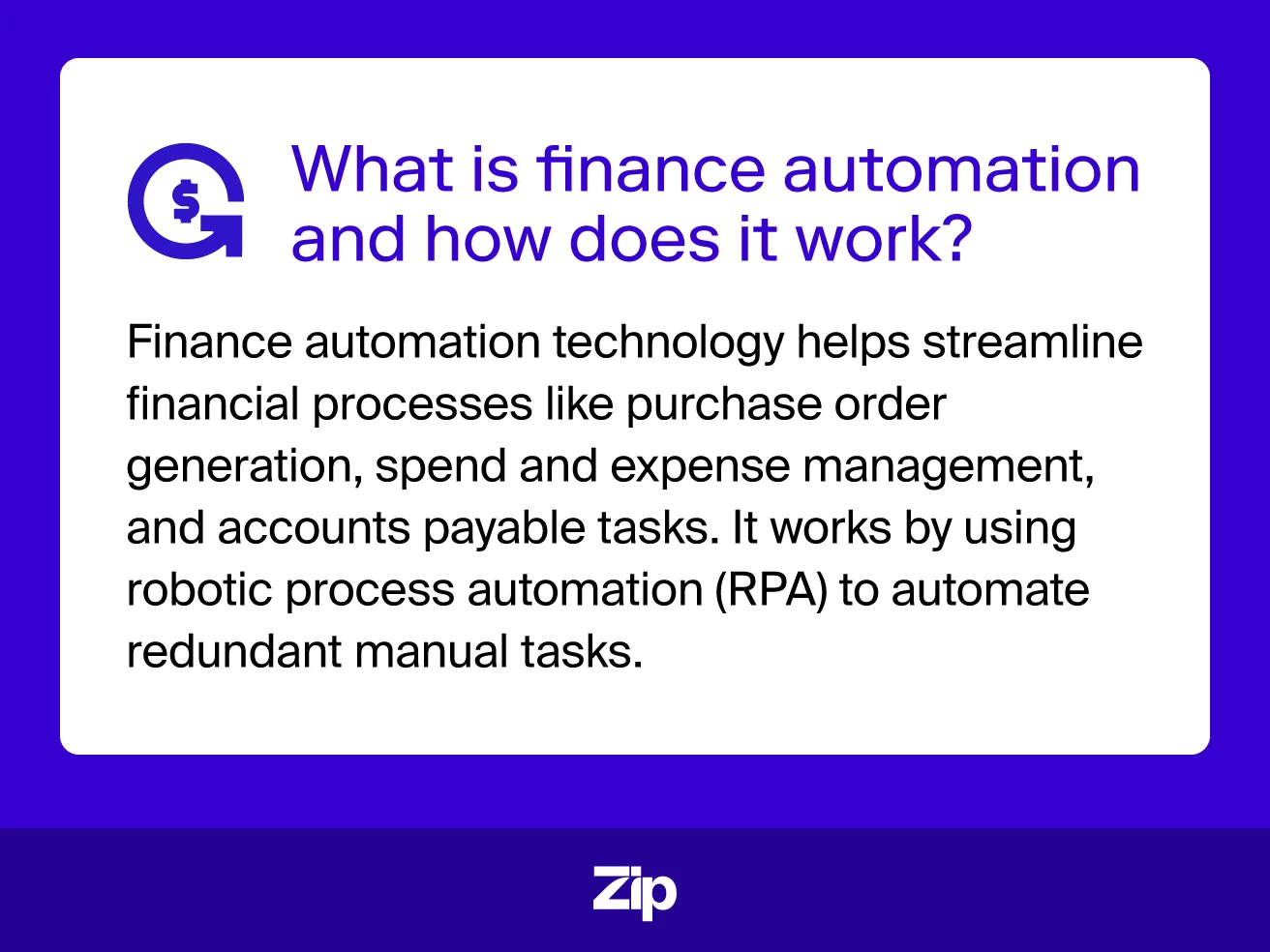
Finance automation is an umbrella term that describes the use of technology to automate repetitive, time-consuming financial tasks. It uses robotic process automation (RPA), an algorithm-based technology that completes simple, repetitive processes. This often includes data entry, processing invoices and payments, managing expenses, and payroll tasks.
In addition to efficiency, finance automation helps your business scale without the additional costs of hiring more personnel. Finance automation also offers in-depth analytics and more visibility, allowing procurement professionals to make better decisions with the company’s funds.
Financial processes to automate

When setting up your automation software, it’s helpful to consider different tasks that require little to no human interaction. Below are some common financial tasks businesses can automate.
Purchase order generation
Finance automation software easily integrates with many ERP systems, streamlining the purchase order generation process. Procurement teams can automate the creation of purchase orders directly from approved purchase requisitions and eliminate manual data entry from the procurement cycle. This helps reduce errors and improve efficiency.
Accounts payable
Missing payments to suppliers can damage relationships and cost your business money due to late fees. You can improve supplier relationships by automating recurring on-time payments. Simply set the date and amount, and the software will do the rest.
Spend and expense management
Automation assists with expense report submission, approvals, and reimbursements. It also captures and categorizes expenses automatically, providing better visibility into spending patterns so you can identify cost-saving opportunities and make better financial decisions based on the data.
Advanced analytics and reporting
Automation can track your company's finances in real time, sending you insights into financial metrics and highlighting important data. Powered by advanced algorithms, finance automation also offers predictive analytics that help forecast future trends and identify potential risks.
For example, by analyzing historical data, you can better predict cash flow shortages or find areas for potential cost reduction. Predicting potential risks helps you plan proactively to reduce the impact and find solutions.
Benefits of finance process automation
In our 2023 study on trends in B2B purchasing, we found that 33% of accounting professionals and 40% of finance professionals are making finance automation a top priority. This technology comes with a host of benefits, including:
- Faster processing times: Financial automation reduces manual processing, significantly speeding up the time it takes to complete procurement tasks.
- Improved accuracy: Automating tasks minimizes the risk of human error, giving you more accurate and reliable financial data.
- More value from employees: By automating routine tasks, employees can focus on higher-value activities like negotiating contracts and improving supplier relationships.
- Early payment discounts: In addition to making payments on time, you can schedule them to go out early, allowing you to take advantage of early payment discounts offered by suppliers.
- Real-time tracking: Finance process automation provides real-time visibility into your company's finances, enabling better monitoring and control.
- Enhanced compliance and risk management: Standardizing processes with automation reduces the risk of human errors and improves consistency in applying rules and regulations. Automation software can also analyze large datasets and identify potential risks, allowing you to take proactive measures.
- Data-driven insights and predictive analytics: Finance automation collects and analyzes data, giving you valuable insights to make more informed financial decisions. It then leverages historical data to alert you of future risks and trends to help you optimize financial performance.
How to implement finance automation
Now that you know how finance automation can benefit your internal processes, let’s delve into the practical steps to implement it in your business.
1. Identify your pain points
The first step is to look at your financial processes and figure out which ones take up the most time due to manual effort. While not every task can benefit from automation, many can. To find the best tasks to automate, ask the following questions:
- Is it a repetitive task that an employee does frequently?
- Can the task be done without a high level of human interaction or a personal touch?
- Can the task be accomplished without much creativity?
If the answer is “yes” to all of the above, you can take advantage of finance automation tools.
2. Select the right technology
There are many procurement automation tools out there, so it’s helpful to look at your existing systems and see which one fits best with what you already have. The software should have an integration ecosystem that connects with popular ERP platforms like SAP, Oracle, NetSuite, and others.
You should also consider the software's features, including:
- Supplier management features that centralize data, assist with communication, and provide easy onboarding
- Intake management for routing purchase requests from a single entry point
- AI tools like risk detection, document extraction, and financial forecasting
3. Cleanse and standardize data
Finance automation needs inputs to get started, making it crucial to cleanse and standardize your data. Cleansing data involves correcting any errors and inconsistencies prior to using the automation software. Remove any duplicates and ensure data is in a consistent format for dates, currencies, and other numerical values.
4. Design automated workflows
Next, you can set up customized workflows based on your internal processes. For example, you might set up rules for the purchase requisition to purchase order process. The software can check to ensure the requisition is filled out properly, automatically approving requests under a certain amount and creating purchase orders for the goods or services.
5. Train your team
Now it's time to train your team on the newly automated workflows and discuss other tasks that might benefit from automation in the future. Assign a member or multiple members of the team to maintain the workflows and update them as needed.
6. Monitor and optimize
The work isn’t over when your automation system is set up; continuous monitoring and optimization are crucial to ensure the system’s effectiveness and identify areas for improvement. You should always look for ways to refine your processes and reduce manual intervention.
While automation can significantly reduce errors, it’s important to check for data accuracy and consistency. Sometimes, errors slip through the cracks. For example, the software may make a mistake when inputting data from invoices, which can lead to delayed supplier payments. By scheduling regular checks, you can catch issues before they become bigger problems.
Simplify, automate, and succeed with Zip
If you’re ready to transform your procurement processes with the power of finance automation, Zip offers comprehensive solutions designed to streamline your intake-to-procure and procure-to-pay workflows. Boost efficiency and discover significant cost savings with our AI-powered software.
Request a demo today to discover how our platform can empower your team to focus on strategic initiatives while your finances run on autopilot.

Maximize the ROI of your business spend

Enter your business email to keep reading


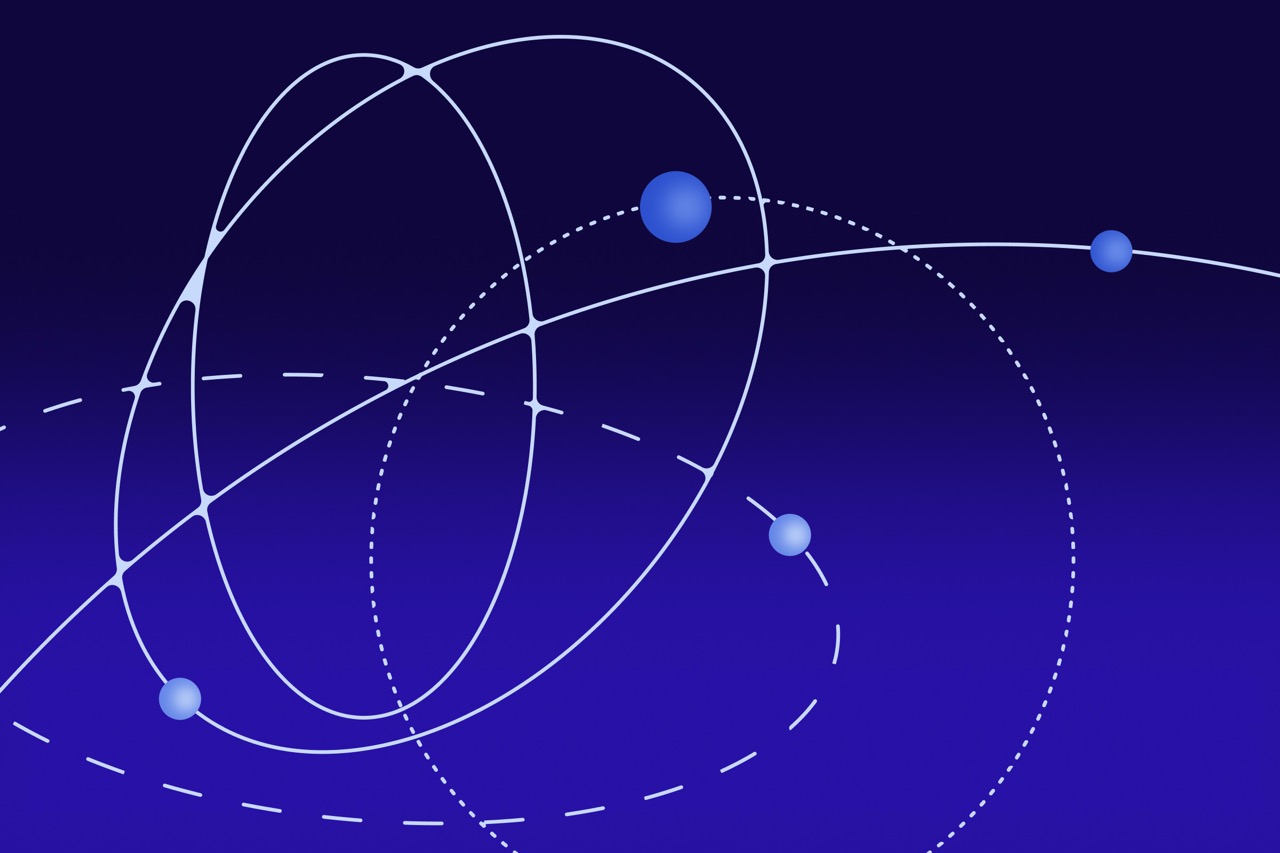


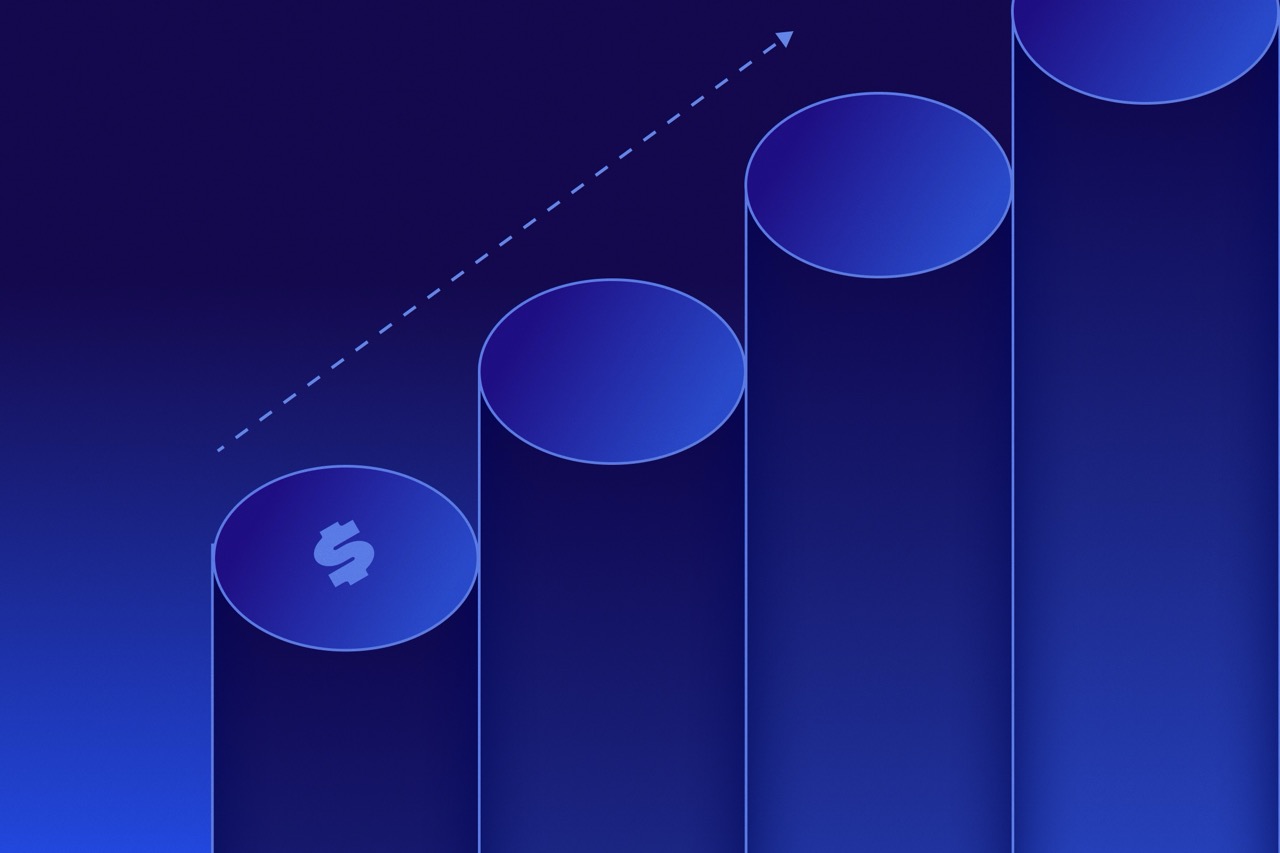
.webp)











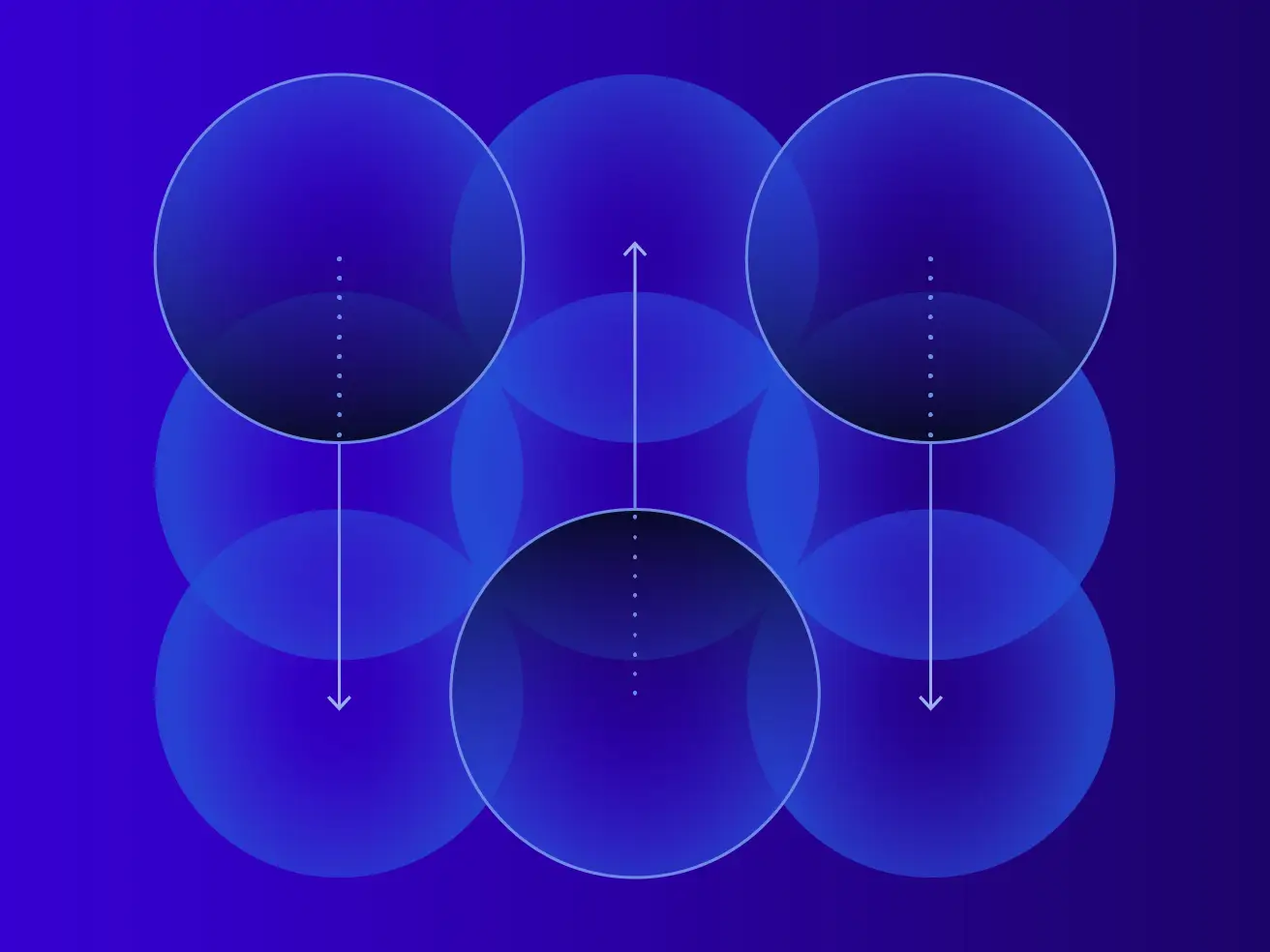

.avif)
