.webp)
What is ERP integration? A guide to building a unified system
Here's how ERP integration can improve data accuracy and streamline operations.

When teams waste hours chasing the same data in different tools, decisions get delayed, and no one’s ever quite sure they’re looking at the most up-to-date info. As companies scale, their tech stacks tend to get messy fast. That’s why you need enterprise resource planning (ERP) integration—a method for connecting your ERP system with the rest of your software tools, creating a single source of truth across departments.
For procurement teams especially, ERP integration eliminates the manual busywork—copy-pasting data, chasing approvals, reconciling records—and replaces it with a system that just works. In this post, we’ll break down how ERP integration works, which departments benefit most, and the key advantages it brings to your business.
What is ERP?
Enterprise resource planning is a type of software that connects and manages all the core parts of a business—like finance, supply chain, inventory, HR, and customer service—in one centralized system.
Instead of having separate tools for every department, ERP gives your entire company a single source of truth, with real-time data flowing across teams.
By centralizing data and workflows and enabling seamless integration between departments, an ERP system gives teams better real-time visibility into operations, reduces manual work, and ensures information stays consistent across the organization.
What is ERP integration?
ERP integration is the process of connecting your ERP system with other software tools your business relies on so data moves automatically between them without manual effort.
For example, when a customer places an order on your e-commerce site, ERP integration ensures inventory levels are updated, the finance team sees the transaction, and the order gets pushed to fulfillment—all without anyone having to re-enter data.
The types of systems that commonly integrate with ERP software include:
- Customer relationship management (CRM) systems: Sync customer data, sales activity, and account information to give ERP users full visibility into the sales pipeline and post-sale performance.
- E-commerce platforms: Connect order, payment, and inventory data between online storefronts and back-end systems to streamline fulfillment and financial reporting.
- AP automation software: Automate invoice intake, approvals, and payments, feeding real-time accounts payable data directly into the ERP for better cash flow visibility.
- Product lifecycle management (PLM) software: Link product development data—like bill of materials and change requests—with supply chain and manufacturing processes.
- Project management software: Align budgets, timelines, and resource allocations across ERP and project tracking tools for more accurate planning.
- Business intelligence (BI) software: Pull ERP data into analytics dashboards to support reporting, forecasting, and strategic decision-making.
When these systems work together, teams gain a more accurate, real-time view of business operations—without the busywork.

How does ERP integration work?
ERP integration enables different business software systems to communicate and exchange data with each other, often in real time. This means when data changes in one system—say, a customer submits a purchase order in your CRM—that change is automatically reflected in your ERP and any other connected tools. Here’s a more detailed look at how to set it up:
Step 1: Plan and identify integration needs
Start by identifying which systems need to connect to your ERP—like your CRM, e-commerce platform, or AP automation tool. Then define exactly what data needs to move between them, whether it’s customer info, product details, or transaction records. You’ll also need to determine if the data should flow one way or both, and how often it should sync (real time, near real time, or on a set schedule).
Step 2: Set up connections and map data
Once the requirements are clear, choose the best way to connect the systems, either through APIs or a middleware platform. From there, establish secure connections and map fields between systems to make sure everything is aligned. For example, “customer name” in one system might need to be understood as synonymous with “client full name” in another.
Step 3: Automate and monitor the integration
With everything mapped, set up the actual data sync rules—when it should trigger, how often it should run, and how errors should be handled. Once the integration is live, monitor performance regularly to catch issues early and make updates as needed.

Types of ERP integration methods
There’s no one-size-fits-all approach to ERP integration—it depends on your systems, goals, and how complex your data workflows are. Below are the most common methods businesses use to connect their ERP with other tools, each with its own pros and trade-offs.
Point-to-point integration
Point-to-point integration is a direct connection between two or more systems, where each application communicates with the other using custom-built links. In an ERP context, this means building individual connectors between the ERP and each external system—CRM, e-commerce platform, warehouse software, etc.
For example, if you’re integrating an ERP like NetSuite with both Shopify and Salesforce, you’d need two separate custom integrations. This setup is ideal for small businesses with limited apps but quickly becomes a maintenance nightmare as you scale.
Enterprise service bus (ESB)
ESB is like a smart middleman that helps all your systems talk to each other through a single hub. Instead of creating a separate connection between every app (like point-to-point), each system just plugs into the ESB.
So whether it's your ERP, CRM, or e-commerce platform, they all send and receive data through this one central channel. It’s a cleaner, more scalable setup, especially for bigger businesses, but can feel like overkill (and cost a lot) if you’re only juggling a few systems.
Integration platform as a service (iPaaS)
iPaaS is a cloud-based solution that lets you connect apps and data without heavy coding or on-prem setup. Think of it as a plug-and-play platform—tools like Zapier, Workato, or Boomi let you integrate your ERP with CRMs, marketing tools, or e-commerce platforms using pre-built connectors and workflows.
It’s ideal for businesses that want speed and flexibility without the complexity of managing infrastructure. iPaaS works well for both simple and moderately complex integrations, but might struggle with extremely high-volume or ultra-custom enterprise needs.
Benefits of ERP integration
Integrating your ERP system with other tools isn’t just a technical upgrade—it’s a game-changer for how your business runs day to day. Instead of juggling disconnected platforms, you get a single source of truth where data flows automatically, teams stay aligned, and operations move faster. Here’s a breakdown of the biggest benefits ERP integration brings to the table.
Enhanced data accuracy
Manual data entry across disconnected systems can lead to errors like misspelled names, mismatched inventory counts, or outdated pricing. ERP integration eliminates that risk by syncing data automatically between systems like your CRM, e-commerce platform, and accounting tools. Fewer manual touchpoints means fewer mistakes and cleaner, more reliable data across the board.
Real-time visibility
When your systems are integrated, you can see what’s happening in your business right now. Whether it's order status, stock levels, or customer interactions, data flows instantly into your ERP. This means no more waiting on reports or chasing down info across tools—just one central view that keeps everyone on the same page.
Smarter decision-making
With accurate, real-time data consolidated in one place, you can spot trends, issues, and opportunities faster. Integrated ERP systems make it easier to track KPIs, generate custom reports, and use analytics to drive strategy instead of gut instinct. Better data translates to better decisions, plain and simple.
Increased productivity
Integration automates routine tasks—think invoice generation, order updates, or shipping notifications—so your team isn’t bogged down by repetitive work. It frees up time for higher-value tasks and reduces the friction of jumping between systems. The result? Faster processes and happier employees.
Better collaboration
When teams operate in silos, communication suffers. ERP integration breaks those silos by connecting systems and making shared data accessible across departments. Sales knows what inventory is available, customer service sees order status in real time, and finance doesn’t have to chase anyone down for numbers.
Improved order and inventory management
Disjointed systems often lead to stockouts, double-selling, or delayed shipments. ERP integration syncs order data with inventory in real time, so you always know what's in stock, what's backordered, and what’s moving fastest. This helps streamline fulfillment and avoid costly inventory issues.
Scalability
As your business grows, the last thing you want is to rebuild your tech stack from scratch. Integrated ERPs make it easier to add new apps, expand to new channels, or handle more customers without disrupting your core operations. You grow, and your systems stay in sync.
Cost savings
Fewer manual errors, faster processes, and less duplicated effort all add up to serious cost savings. You also avoid the long-term expense of maintaining dozens of custom-built point-to-point integrations. Over time, ERP integration pays for itself by doing more with less.
Improved compliance and reporting
With all your data centralized and consistent, generating reports for audits, taxes, or regulatory compliance becomes way easier. Integrated ERPs help you enforce rules, track changes, and produce accurate documentation so you stay on the right side of the law with less stress.
Challenges of ERP integration
ERP integration can unlock major benefits—but it’s not always a smooth ride. From technical hurdles to resource constraints, businesses often run into challenges that can slow down or complicate the process. Here are some of the most common ones:
- Data compatibility issues: Different systems often use different data formats or structures, making it tough to sync information without custom mapping or transformation.
- Customization and configuration complexity: Integrating ERPs isn’t always plug-and-play—especially if your ERP or third-party apps have been heavily customized. This can lead to complex and time-consuming setup.
- Legacy system integration: Older systems may not support modern APIs or cloud-based integrations, requiring workarounds or expensive middleware to make them compatible.
- Data security and privacy: Connecting multiple systems increases the risk of exposing sensitive data. Ensuring secure transmission and access control becomes important and more complicated.
- Lack of skill: Many companies don’t have in-house expertise to handle ERP integration, which can lead to poor implementation or over-reliance on external consultants.
- Project delays: Integration projects often run longer than planned due to unexpected technical issues, shifting priorities, or poor planning across teams.
- Data integrity: If integrations aren’t built or tested properly, data can end up duplicated, lost, or incorrectly synced—leading to bad decisions and operational headaches.
Popular ERP systems for every business need
Start streamlining workflows with Zip
If you're ready to leave behind the inefficiencies of manual processes, Zip offers a comprehensive and centralized solution to streamline your procurement and accounts payable operations. AI-powered invoice automation accelerates processing times by up to 50%, reducing errors and freeing your team to focus on strategic tasks. And because Zip integrates seamlessly with leading ERP systems, it helps extend the value of your ERP investment instead of creating yet another silo.
Explore how Zip’s Intake-to-Pay solution can help you drive efficiency, accuracy, and control across finance and operations.

Maximize the ROI of your business spend
.webp)
Enter your business email to keep reading


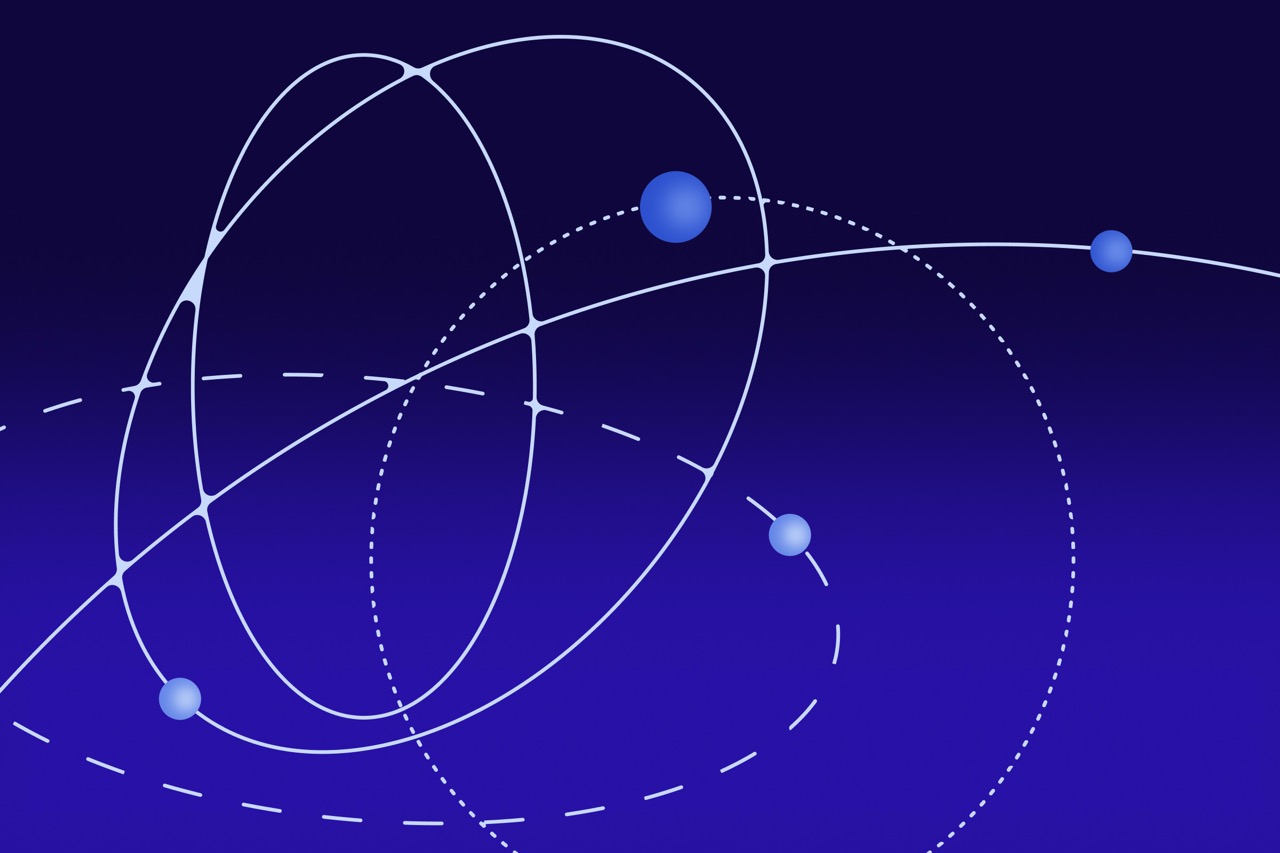


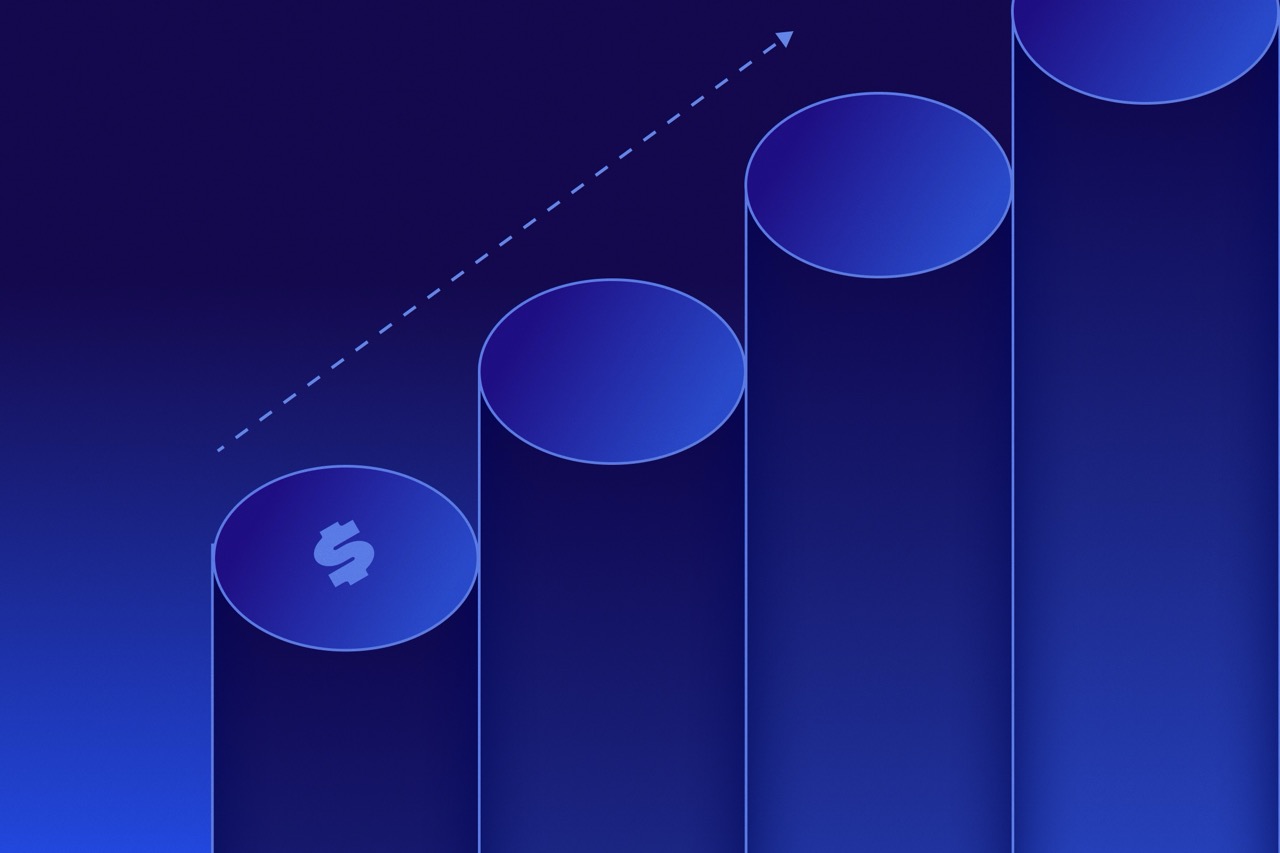












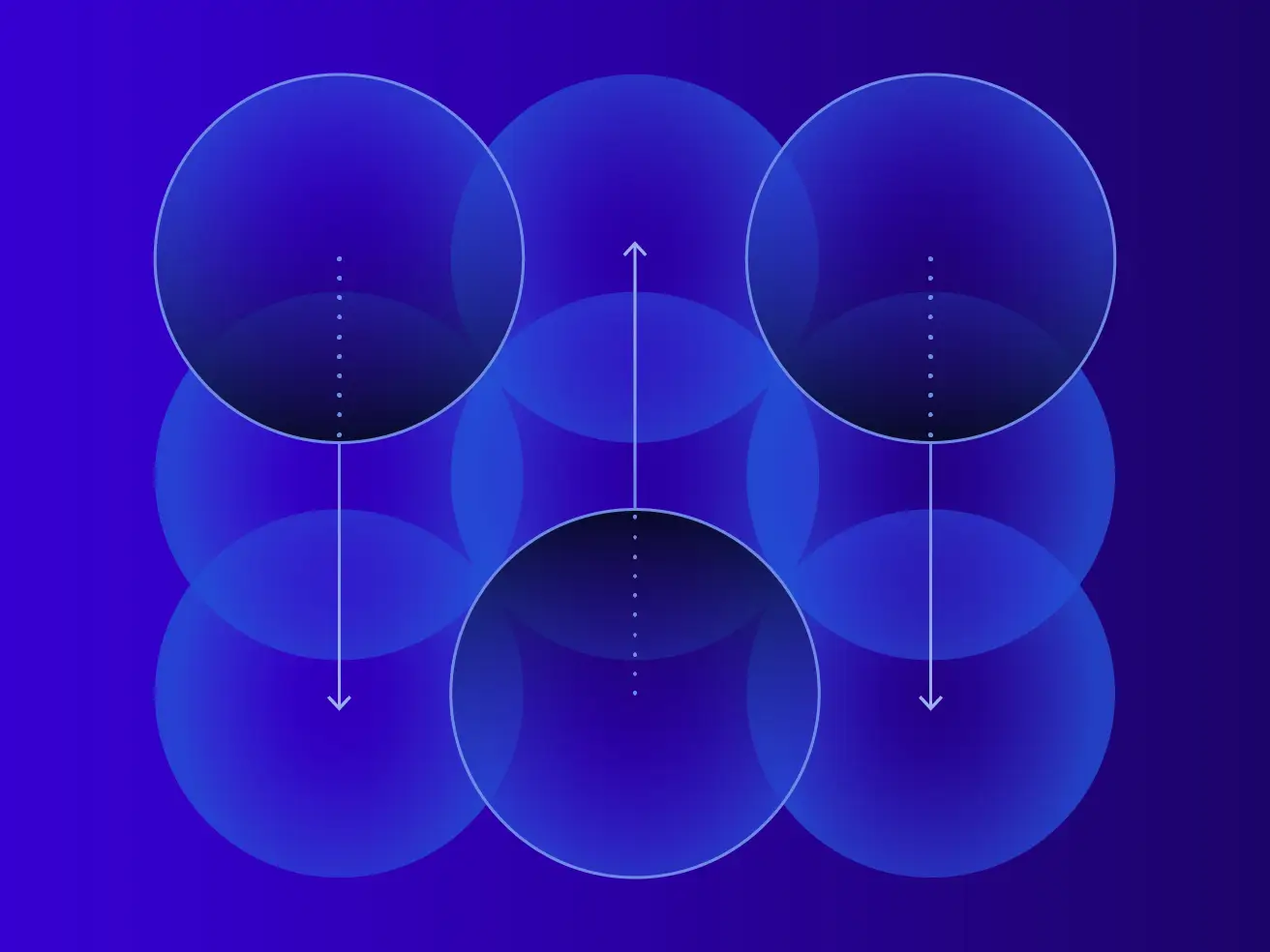

.avif)
