
What is Netsuite?
Gain a comprehensive understanding of NetSuite as a cloud ERP solution

The realm of enterprise resource planning (ERP) systems is a battleground where IT leaders wrestle with monumental decisions that come with a steep price tag. Upgrading an ERP system is not a task taken lightly; it is often one of the most expensive decisions a business can make, potentially costing upwards of $500 million.
Given the high stakes involved, making an informed choice is critical. Among the number of options available, NetSuite stands as a notable contender. But what exactly is NetSuite, and how does it fit into this challenging landscape? At its core, NetSuite is a cloud-based ERP software designed to manage a company's finances, operations, and customer relations. From accounting to inventory management, NetSuite offers a centralized platform that automates and simplifies complex business processes.
As robust as NetSuite is, it's worth mentioning that the software alone might not suffice for meeting all the requirements of modern procurement and finance teams. The current business landscape is increasingly complex, requiring solutions that go beyond the capabilities of traditional ERP systems like NetSuite or Oracle.
So, as you explore this guide, consider what NetSuite has to offer but also think about how additional tools like Zip can help you unlock its full potential.
How Does NetSuite Work?
When it comes to the intricacies of the procurement process, NetSuite aims to be the centralized platform and accounting software that can manage it all. Its functionalities span across a multitude of tasks—beginning from the initial request for a product or service, moving on to the order placement, and ending with invoice management and payment processing. Let’s dive into the details to see how NetSuite functions in these individual stages.
Lifecycle Management: From Request to Order to Invoice
Request Stage
In the initial request stage, department heads or team members can generate purchase requisitions within NetSuite. The software allows for the routing of these requisitions through approval workflows, ensuring that only necessary and budget-approved purchases make it through.
Order Stage
Once a requisition is approved, it transitions to the order stage. NetSuite’s Order Management System automates this process, converting approved requisitions into purchase orders with minimal manual input. It can then send these POs to suppliers directly via email or Electronic Data Interchange (EDI), reducing the chances of error and expediting the procurement process.
Invoice and Payment
As goods or services are received, NetSuite assists in the three-way match process—comparing the purchase orders, delivery receipts, and supplier invoices to ensure everything aligns. If discrepancies are found, the system flags them for review. Upon successful verification, NetSuite can automate the payment process, either through its built-in accounts payable features or via integration with external payment gateways.
Additional Features
It’s worth noting that NetSuite also offers features like spend analytics, supplier management, and contract management. These additional capabilities provide procurement teams with deeper insights into their operations, enabling them to make data-driven decisions and foster better supplier relationships.
How Is NetSuite Implemented?
The implementation of an ERP system like NetSuite is a crucial factor to consider, as it can have long-term implications for your business. Let's dive into the deployment options available and what they mean for scalability and global operations.
Deployment Options: On-Prem or Cloud-Based Subscription
NetSuite primarily offers its ERP solutions as a cloud-based service, meaning that your software and data are stored and accessed via the internet. This Software-as-a-Service (SaaS) model is highly flexible, enabling you to access your data from anywhere and at any time, provided you have an internet connection.
It's worth noting that while NetSuite solutions focuses on cloud-based solutions, some businesses still opt for on-premises implementations. This approach involves installing the software on servers physically located within your business premises. Although less common for NetSuite, on-prem installations are still feasible depending on the unique requirements of your organization.
Consideration for Scalability and Global Business Operations
Scalability
One of the standout features of NetSuite is its high scalability. Whether you're a small startup, small business, or a large enterprise, you can tailor and configure the platform to meet your needs. As your business grows, NetSuite can effortlessly scale to handle increased volumes of data, transactions, and number of users, all without requiring a major overhaul of the system. This makes it a future-proof solution for businesses planning for long-term growth.
Global Business Operations
For organizations operating on a global scale, NetSuite Oneworld offers a variety of features designed to accommodate and streamline complex, multinational operations. These include multi-currency support, project management, tax management and compliance features for various jurisdictions, and localized language support. This makes it easier to manage diverse teams and business units and subsidiaries across different geographical locations, thereby simplifying global operations.
What Are Core Features and Capabilities of NetSuite?
NetSuite's appeal as an ERP solution provider often lies in its extensive array of features and capabilities. Let's delve into some of the core elements that have made it a popular choice among businesses of various sizes and industries.
Native Integrations: CRM, eCommerce, etc.
One of NetSuite's strong suits is its native integrations with a wide range of other software applications. From Customer Relationship Management (CRM) systems to eCommerce platforms, NetSuite offers seamless connectivity. This eliminates the need for manual data entry or transfers between disparate systems, enhancing efficiency and reducing the likelihood of errors.
Unified Business View via Dashboards
NetSuite provides robust dashboards that offer a unified view of your entire business operations. These dashboards are customizable, allowing you to track KPIs, financial metrics, and other data points relevant to your specific needs. Such a unified perspective can be invaluable for business intelligence, decision-making, and strategic planning.
Reporting Tools
Robust reporting tools are another core feature of NetSuite. These tools allow you to generate various types of reports, from basic financial summaries to detailed analytics. The reporting features are designed to be user-friendly, enabling even those without a technical background to pull essential data.
Planning and Budgeting Functionalities
NetSuite also offers planning and budgeting tools, enabling companies to manage their finances proactively. Whether it's creating budget forecasts, monitoring cash flows, or assessing the financial viability of potential projects, NetSuite provides the tools necessary to make informed decisions.
NetSuite - Products Overview
NetSuite offers a comprehensive suite of products designed to cater to different functional areas within an organization. While NetSuite's own explainer does a deep dive into each product, here's a more concise overview:
- NetSuite ERP: The flagship product that offers financial management, order management, production management, supply chain management, and more.
- NetSuite CRM: Provides a 360-degree view of your customers, managing everything from marketing automation to sales force automation, customer service, and support.
- NetSuite Omnichannel Commerce: Known as NetSuite Commerce, this allows businesses to manage their online sales and integrates seamlessly with the ERP and CRM components.
- NetSuite HCM (Human Capital Management): This human resources product focuses on managing your workforce, from talent acquisition to payroll and performance reviews.
By understanding the core features and capabilities of NetSuite products, you can better assess how it fits into your organization's unique business needs and whether additional solutions like Zip could offer supplementary benefits.
What Are The Benefits of NetSuite?
Understanding the advantages of an ERP system like NetSuite is essential when evaluating its fit for your organization. Here are some of the key benefits that have made NetSuite a popular choice among various industries.
Improved Efficiencies and Automations
One of the most significant advantages of using NetSuite is the level of professional services automation it brings to routine business management processes. From accounting and procurement to CRM, NetSuite eliminates the need for manual data entry and process handling by automating numerous tasks.
This level of automation not only speeds up operations but also significantly reduces the likelihood of errors. The end result is an overall more efficient operation, enabling your team to focus on strategic tasks instead of getting bogged down with administrative work.
More Insight into Spend and Better Financial Visibility
NetSuite offers robust analytics and reporting features that allow businesses to gain more profound insights into their spending patterns. The system provides real-time dashboards with key performance indicators (KPIs), customized reporting, and spend analytics. This data-driven approach enables organizations to optimize their procurement strategies, manage budgets more effectively, and make better financial decisions.
Collaboration Between Departments
Perhaps one of NetSuite's most valuable features is its ability to foster inter-departmental collaboration. The platform integrates various functionalities—like finance, procurement, and CRM—into a single, unified system.
This consolidation enables seamless information flow between different departments, encouraging better communication and collaboration. In a business landscape where timely decision-making is crucial, the ease of cross-departmental data access can be a game-changer.
How Different Teams Use NetSuite
NetSuite is a multifaceted platform that supports various departments within an organization. From accounts receivable to operations, different teams can take advantage of NetSuite's expansive features to improve their daily workflows. Let's break down how each department can benefit from using NetSuite.
Accounting: Financial Reporting and Compliance
For the accounting team, NetSuite serves as a reliable tool for financial reporting and ensuring compliance with various regulations. The platform offers robust capabilities to generate income statements, balance sheets, and cash flow reports. In addition, its audit trail features are comprehensive, making it easier to track every financial transaction, thus ensuring compliance with industry standards and regulations like GAAP or IFRS.
Finance: Budgeting and Forecasting
The finance department often grapples with the tasks of budgeting, forecasting, and financial planning. NetSuite's budgeting and forecasting tools offer a streamlined way to handle these responsibilities. With real-time data and predictive analytics, finance professionals can make more informed decisions that align with the organization's financial goals.
Procurement: Vendor Management and Purchase Orders
When it comes to procurement, NetSuite offers comprehensive features for vendor management and the issuance of purchase orders. The platform can automate several steps in the procurement process, from vendor selection to the approval of purchase orders, thereby reducing manual tasks and the chance for errors. Furthermore, the system integrates smoothly with inventory and financial modules, making it easier to track expenditures and manage vendor relationships effectively.
Operations: Supply Chain Management and Inventory Tracking
NetSuite also provides robust capabilities for operations, particularly in areas of supply chain management and inventory tracking. With real-time visibility into inventory levels and automated features for order management, teams can better forecast needs and reduce carrying costs. Supply chain features include everything from demand planning to warehouse management, facilitating a more streamlined and cost-effective operational workflow.
Popular Add-Ons for NetSuite
NetSuite's robust API and expansive ecosystem allow it to integrate with a variety of specialized software tools. This adaptability provides businesses with the flexibility to customize their NetSuite environment to better suit their unique operational requirements. Here are some notable integrations and upgrades that complement NetSuite's capabilities:
Salesforce: Enhancing CRM Capabilities
Salesforce's integration with NetSuite empowers organizations to synchronize customer data, sales orders, and financial information between the two platforms. This seamless data flow improves customer relationship management by ensuring that sales and customer service teams have real-time access to the most up-to-date information. Additionally, the integration can automate tasks like lead-to-cash processes, reducing manual effort and improving sales efficiency.
Shopify: Streamlining E-Commerce Processes
For businesses that run online stores, integrating Shopify with NetSuite can be a game-changer. This integration automates the transfer of product listings, orders, and customer data, enabling businesses to focus on marketing and customer service rather than backend operations. Inventory levels and shipping statuses can be updated in real-time, providing a unified view of e-commerce operations.
Mailchimp: Targeted Email Marketing
NetSuite's integration with Mailchimp enables businesses to fine-tune their email marketing campaigns. The synchronization of customer data and purchase histories allows for more targeted, personalized emails. Automating campaign tracking and ROI calculations become far easier, making it simpler to assess the effectiveness of various marketing strategies.
Slack: Improving Internal Communication
Slack’s integration with NetSuite enhances internal communication by allowing employees to access NetSuite data directly within Slack channels. This saves time by reducing the need to toggle between platforms to obtain necessary information. For instance, team members can be instantly notified within Slack when new sales orders come in or when inventory levels change.
DocuSign: Electronic Signatures and Document Management
DocuSign’s integration with NetSuite speeds up the contract signing and approval processes. By bringing electronic signatures into NetSuite, businesses can expedite the execution of contracts, purchase orders, and other legal documents. The integration also helps in securely storing and managing these documents within the NetSuite environment, ensuring compliance with legal requirements.
Zip: Procurement Orchestration and Intake-to-Pay
Zip stands out as a must-have add-on for companies looking to modernize their procurement processes. By layering Zip on top of NetSuite, businesses can create a seamless intake-to-pay experience. Zip offers real-time visibility into open POs, invoices, and payments without requiring users to have NetSuite licenses. Furthermore, Zip's procurement orchestration allows for greater control over expenditures and reduces issues like shadow spend.
Let’s further explore why you should consider adding an intake-to-pay layer and how Zip enhances NetSuite's procure-to-pay capabilities.
Why NetSuite Needs an Intake-to-Pay Layer
As efficient as NetSuite is, it's not a one-size-fits-all solution for modern organizations facing increasingly complex challenges. While NetSuite excels in many areas, there are specific issues that require specialized attention, such as:
- Shadow Spend: Off-the-record, unofficial purchases can quickly add up, disrupting budgets and making financial planning difficult.
- Lack of AP Automation: Manual accounts payable processes can be time-consuming and error-prone.
- Software Sprawl: Utilizing multiple, disconnected software solutions can create operational inefficiencies and data inconsistencies.
How Zip Fills the Gap
Zip complements NetSuite by adding a standardized intake-to-pay layer. This layer addresses the above challenges by providing a unified, automated system for procurement. With Zip, you get:
- Standardized Intake Processes: Reducing shadow spend by making official procurement easier.
- AP Automation: Speeding up the accounts payable process with real-time data syncing and automation.
- Reduced Software Sprawl: By integrating seamlessly with NetSuite, Zip eliminates the need for multiple disjointed software systems.
By utilizing Zip alongside NetSuite, organizations can truly modernize their procurement and financial processes, ensuring they are equipped to meet the challenges of today's business landscape.
Ready to see how Zip can augment your NetSuite implementation for a more streamlined and efficient procurement process? Request a Demo today to explore the full capabilities of this powerful integration.

Maximize the ROI of your business spend

Enter your business email to keep reading


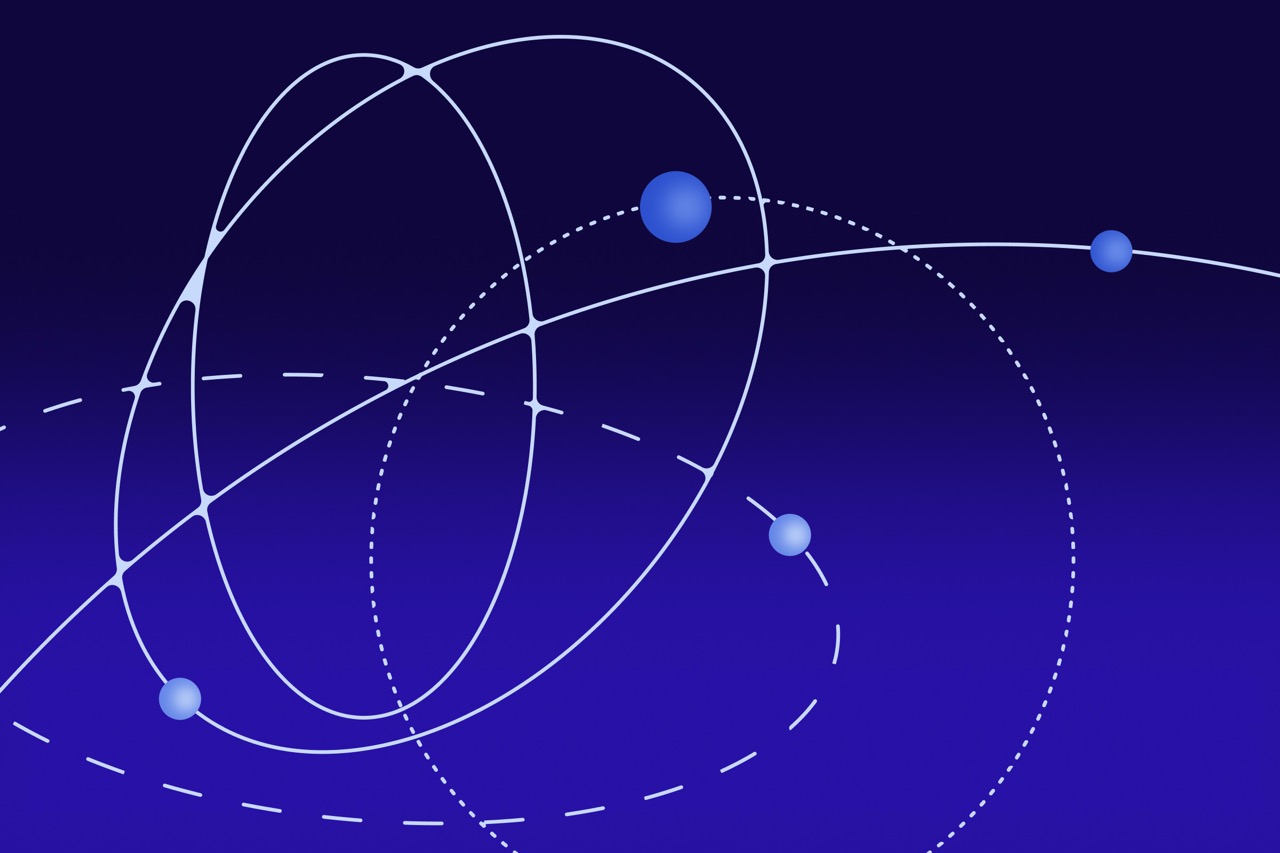



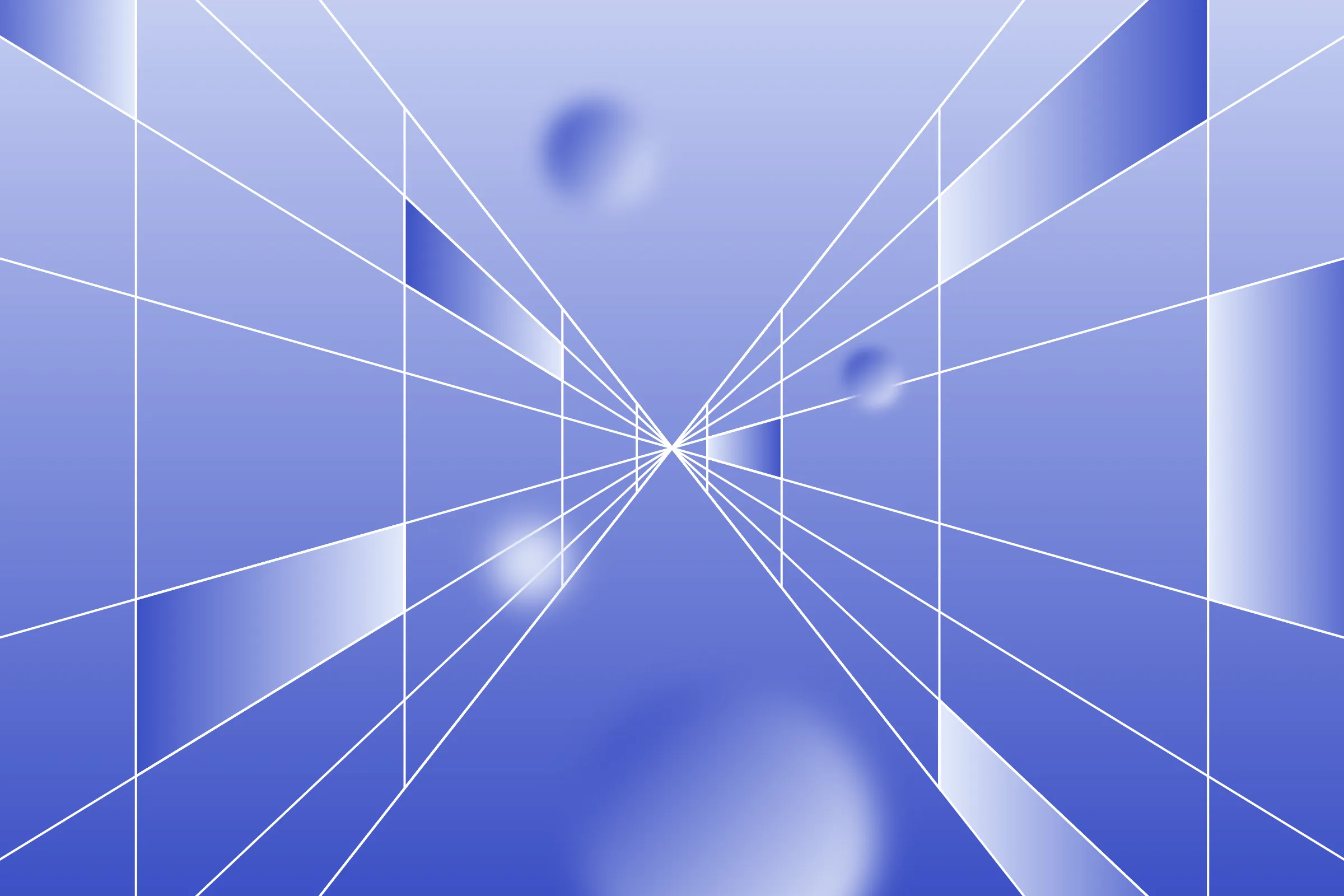
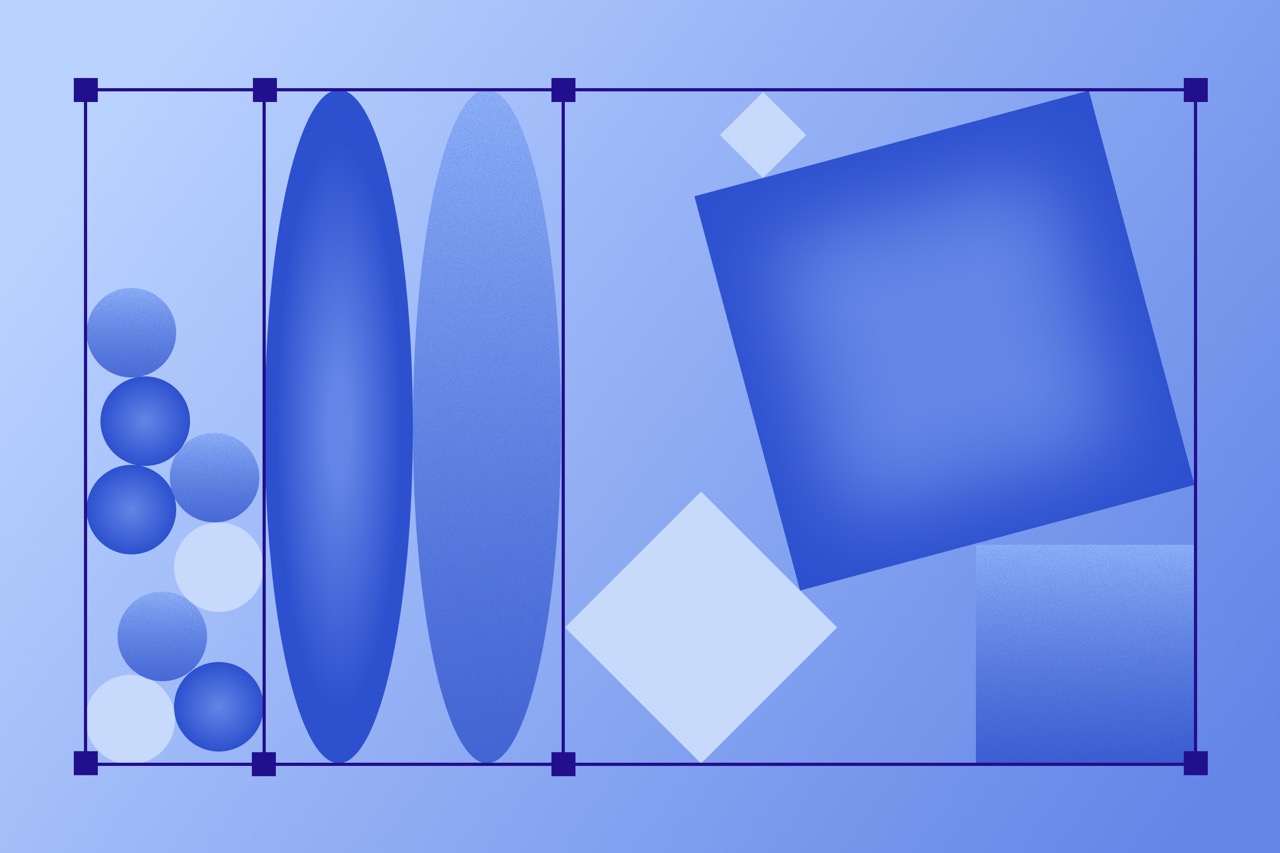
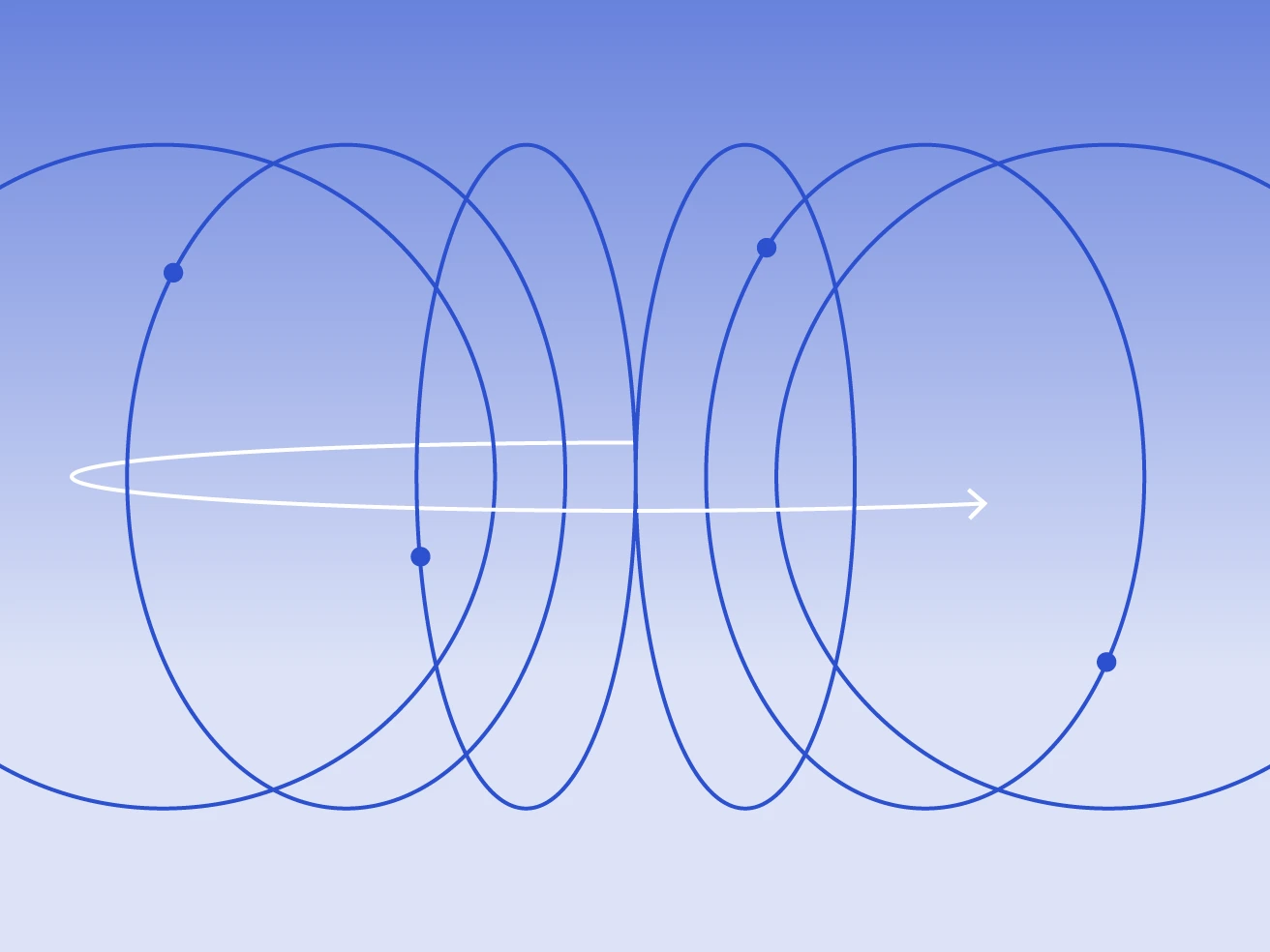

















.webp)








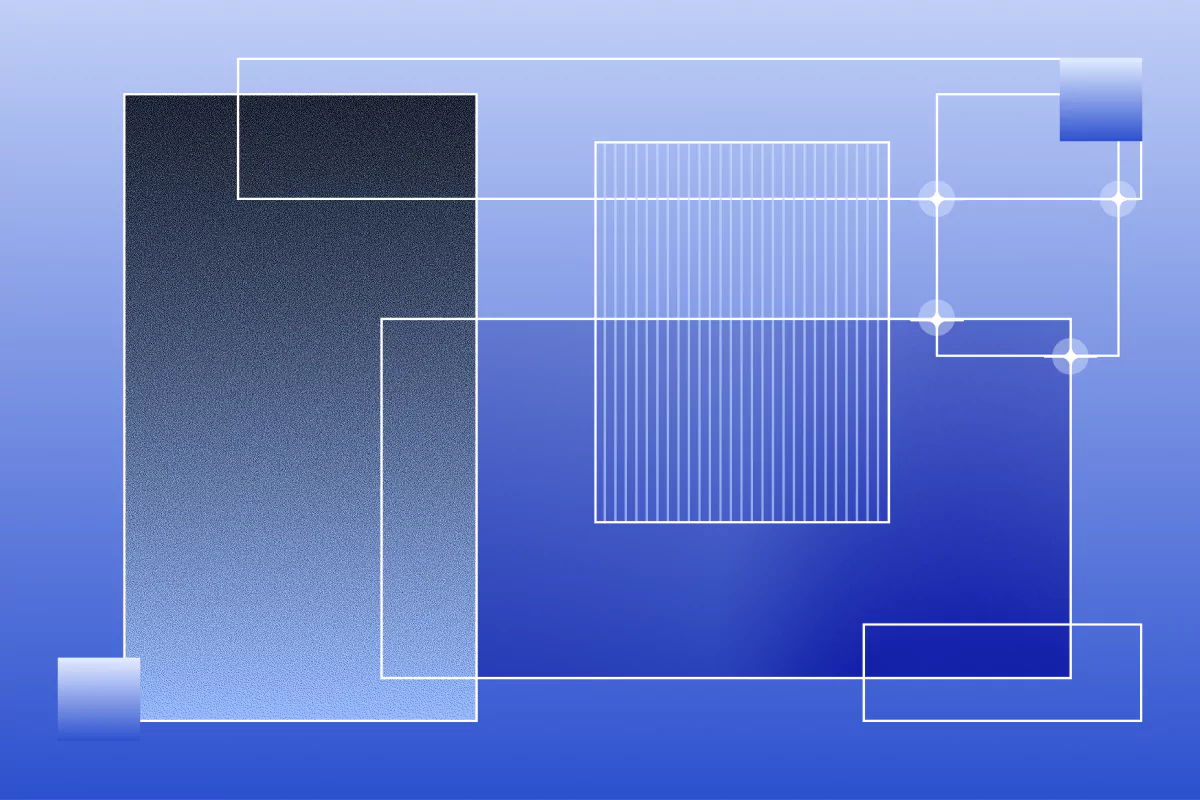

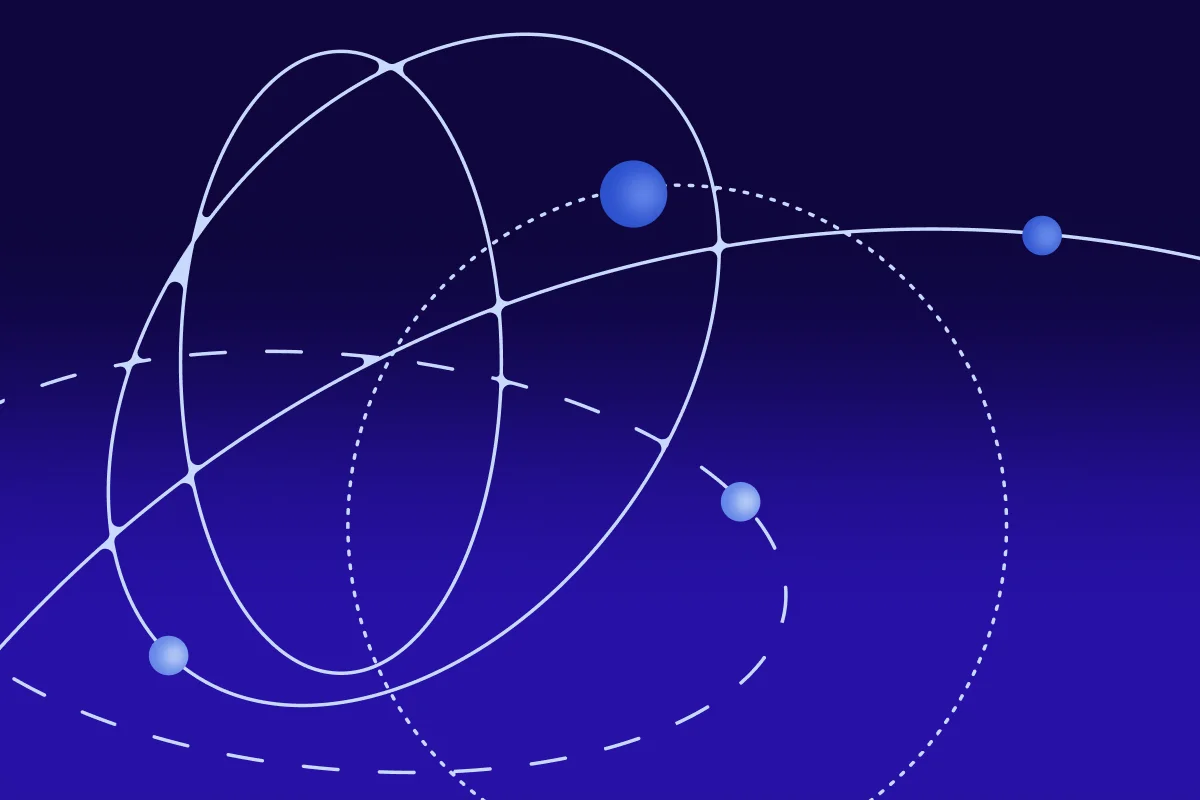







.avif)













.avif)










.webp)




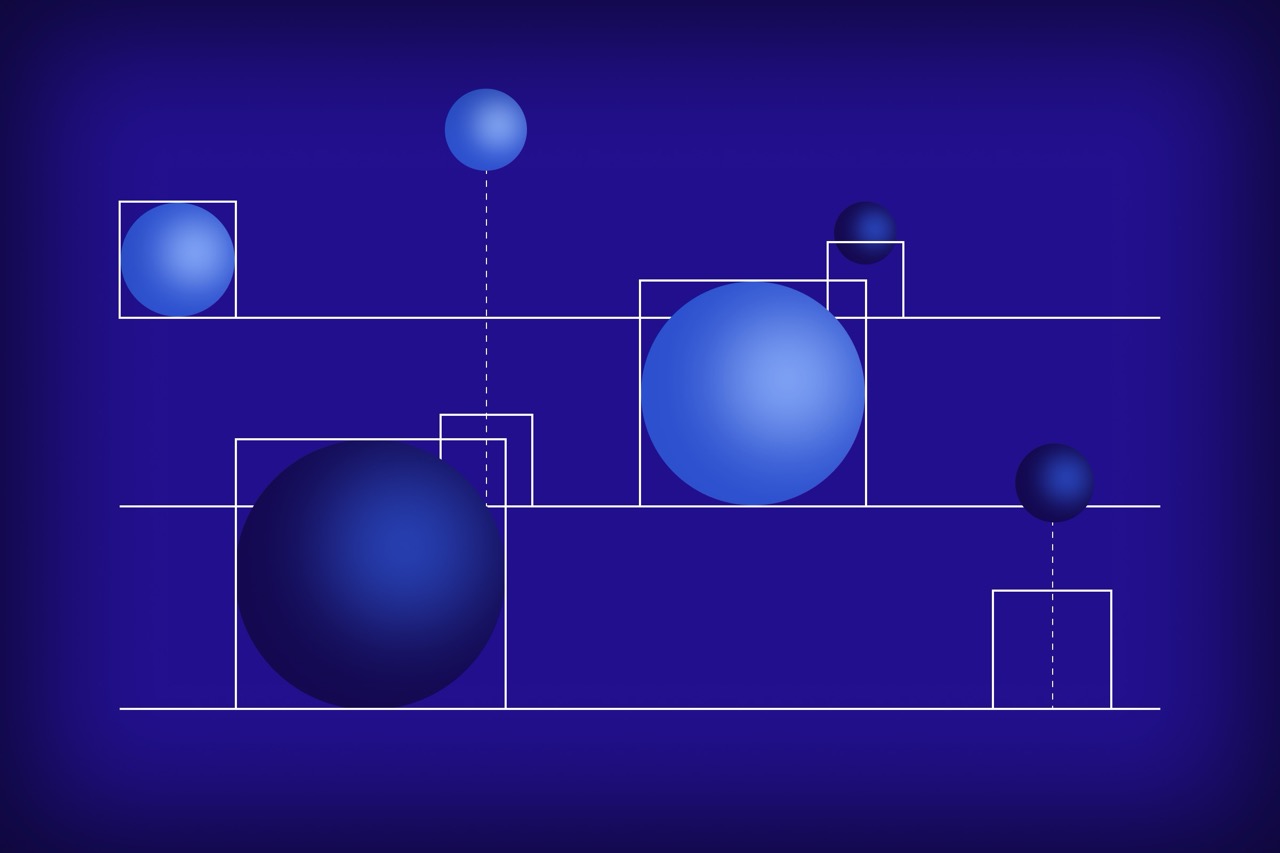
.avif)












.avif)
