
What is invoice management? Key benefits and best practices
Learn how to optimize your AP process with automation and expert tips.

Ever feel like you're playing a high-stakes game of hide-and-seek, but the thing you're searching for is that one missing invoice? You're not alone. In fact, a staggering 82% of businesses fail due to poor cash flow management, and a huge chunk of that cash flow chaos is caused by poor invoice management.
But here's the good news: It doesn't have to be this way. With advancements in invoice management software, it's becoming easier than ever to keep track of what you've spent, understand where your money's going, and ensure you're only paying for what you actually received. This article will break down how you can simplify the whole process, from organizing your receipts to quickly verifying charges.
What is invoice management?
Invoice management is the process of receiving, processing, and paying invoices from suppliers and vendors or, conversely, creating, sending, and tracking invoices for goods or services provided to customers. It covers everything from data entry and verification to approval workflows and payment processing, all aimed at ensuring accurate and timely financial transactions.
Accounts payable teams rely on invoices to double-check purchases, line them up with purchase orders and delivery confirmations, and schedule payments. This helps create solid financial records and keeps you on your supplier’s good side with on-time payments.
The invoice management process
Navigating the ins and outs of invoice management can feel like a complex dance, but it doesn't have to (especially if you’re partnering with the right AP automation tool). Whether you're dealing with incoming bills or mismatched orders, understanding the core steps is key to keeping your finances organized.
.webp)
Invoice receipt
Invoice receipt is the initial stage where incoming invoices are gathered from various sources, like email, physical mail, or vendor portals.
Modern procurement teams rely on invoice automation solutions to streamline this process by automatically capturing invoices from these sources and extracting data using optical character recognition (OCR) or AI. That means no more tedious typing or hunting for lost documents—it's all captured and organized, just like that.
Purchase order matching
Purchase order matching involves comparing the invoice details with the corresponding purchase order and receiving reports to verify accuracy. It's essentially checking if what you were billed for matches what you ordered and received.
Automation simplifies this by automatically comparing these documents and flagging any discrepancies in pricing, quantities, or items. You won’t need to worry about accidental overpayments or mismatched items; it keeps your records clean for you.
Approval
Invoice approval is the essential step where authorized personnel review and approve invoices for payment, ensuring the charges are legitimate and align with purchasing policies.
Instead of chasing down signatures or playing email tag, automation electronically routes invoices to the appropriate approvers based on predefined approval workflows, eliminating the delays associated with manual approvals and providing a clear audit trail.
Payment
Payment is where approved invoices are settled, ensuring suppliers are paid for their goods or services. Timely, accurate payments are essential for building strong supplier relationships and securing favorable terms like early payment discounts, extended payment periods, or priority access to limited resources or inventory.
Automation allows you to schedule payments based on due dates, integrate with accounting software for seamless transactions, and provide payment confirmations so you can pay invoices on time, every time.
Recordkeeping
Recordkeeping, the final step, involves archiving all invoice-related data for future reference, audits, and reporting—think of it as building your financial memory bank. Accurate and organized records are vital for compliance, financial analysis, and resolving disputes, not to mention saving you a headache when tax season rolls around.
AI and automation make recordkeeping easy by automatically storing and indexing invoices, allowing for quick searches and generating insightful reports, so you can ditch the overflowing filing cabinets and embrace digital zen.
Manual vs. automated invoice management
The choice between making do with manual invoice management or upgrading to automation can significantly impact a business's efficiency and accuracy. Let's explore the key differences between these two approaches, highlighting how automation transforms the often tedious task of handling invoices.

Manual invoice management is a bit like trying to navigate a maze with a blindfold on. Think mountains of paper, endless data entry, and the constant fear of misplaced documents. Approvals involve physical signatures and interoffice memos, leading to bottlenecks and delays.
Matching invoices to purchase orders becomes a mundane, error-prone task, and payment tracking can be complicated. It's time-consuming, resource-intensive, and leaves plenty of room for human error, which can lead to costly mistakes and strained supplier relationships.
Automated invoice management, on the other hand, is like having a GPS for that maze. It uses technology to streamline every step of the process, from capturing invoices with OCR and AI to automating approvals and payments. It minimizes data entry, drastically reduces errors, and streamlines workflows, allowing for faster processing and improved accuracy.
With automated systems, you gain real-time visibility into your invoice status, ensuring timely payments and fostering stronger supplier relationships. Essentially, automation transforms invoice management from a chaotic chore into a smooth, efficient operation.
Benefits of automated invoice management
Let's talk about why getting your invoice game on point is kind of a big deal. It's not just about pushing paper (you know, digital paper); it's about making your whole financial life smoother. So, what's in it for you?
- Improved efficiency and reduced processing time: Imagine finally having time to actually do stuff instead of just chasing down invoices. Automation turns your process into a well-oiled machine, letting you reclaim those precious hours.
- Cost savings through automation and error reduction: Nobody likes throwing money away on mistakes. Automation helps you avoid those "oops" moments and maybe even snag some early payment discounts, which is basically free money, right?
- Enhanced accuracy and minimized risk of errors: We're all human. But computers? They're pretty good at getting the details right. Automation makes sure your invoices are spot-on so you can sleep soundly knowing your numbers are solid.
- Better visibility and control over spending: Ever feel like your money's just vanishing into thin air? Good invoice management systems give you a clear picture of where it's all going so you can make smarter budget decisions.
- Strengthened supplier relationships through timely payments: Paying your suppliers on time is like being a good friend—it builds trust and keeps everyone happy. Plus, they're more likely to cut you some slack when you need it.
- Improved compliance and audit readiness: Audits don't have to be a nightmare. With organized digital records, you can breeze through them (and keep those pesky regulators off your back).
- Data-driven insights for better decision-making: Numbers are your friend. When you have good data from your invoices, you can spot trends, make predictions, and use those insights to make informed strategic choices.
Invoice management best practices
To truly master invoice management, it's not enough to simply automate; you need a strategic accounts payable process that maximizes efficiency and minimizes errors. Let's explore some key best practices that can transform your invoice process from a source of frustration into a smooth operation.
- Standardize invoice formats: Think of it like organizing your sock drawer—everything's easier when it's in a predictable spot. Consistent formats make it a breeze to pull out the important info, so you're not squinting at different layouts every time.
- Implement a centralized invoice processing system: Instead of invoices scattered across emails and filing cabinets, bring them all together in one place. A central hub ensures that nothing gets lost in the shuffle.
- Automate invoice routing and approvals: Why chase down signatures when you can let the system do it? Streamlining the approval process with automated workflows eliminates bottlenecks and speeds up payment cycles, keeping your cash flow healthy.
- Establish clear payment terms with vendors: Laying out the ground rules upfront prevents those awkward "when are we getting paid?" conversations. Clear terms keep everyone on the same page and build trust.
- Regularly audit invoice data for accuracy: A quick checkup every now and then keeps your records squeaky clean. It's like flossing—a little effort goes a long way in preventing bigger problems down the line.
- Integrate invoice management with other business systems (e.g., ERP, procurement): When your systems talk to each other, magic happens. System integration facilitates seamless data flow, eliminates redundant data entry, and enhances overall operational efficiency.
- Train staff on invoice management procedures: Even the most advanced invoice management solutions need a knowledgeable crew behind them. Make sure everyone knows how to use the right systems and tools properly, and you'll avoid those "oops, I didn't know that" moments.
What to look for in an invoice management system
Alright, so you're in the market for an invoice management solution—smart move. But with so many options out there, how do you pick the right one? Here's what you should look for to make sure you get your money's worth:
- Automated data capture: You want a system that can read invoices like a pro, automatically pulling out the important info. No more manual data entry—let the computers do the work.
- Invoice routing and approval workflows: Make sure it can automatically send invoices to the right people for approval. You don't want bottlenecks; you want a smooth, fast process.
- Integration with approval and accounting systems: Don’t bother trying to fit a square peg into a round hole. Your new system should integrate with all your preexisting procurement tools for seamless data flow.
- Real-time reporting and analytics: You need to see what's happening when it's happening. Real-time insights let you keep a close eye on your spending and make smart decisions.
- Supplier portal for invoice submission and tracking: Give your suppliers a way to submit invoices and check their status. It makes everyone's life easier and keeps communication clear.
- Mobile access for invoice approvals on the go: Sometimes, you need to approve invoices when you're not at your desk. Mobile access lets you keep things moving no matter where you are.
- Security and compliance features: Financial data is sensitive stuff. Make sure the system has strong security measures and helps you comply with regulations.
- Scalability to accommodate business growth: If business is booming, make sure your invoice system can keep up. You don't want to outgrow it in a year.
Simplify invoice management with Zip AP Automation
Ready to ditch the invoice chaos and embrace a smoother, more efficient way of managing your finances? Explore Zip's AP Automation solution and discover how it can transform your accounts payable process.
With features like automated data extraction, smart approval workflows, and seamless integration with your existing systems, Zip AP Automation eliminates manual tasks and reduces errors so you can focus on what matters most: growing your business.
Learn more about Zip's AP Automation solution and request a demo to start optimizing your invoice management today.
FAQ
Still have some burning questions about invoice management? We've got you covered. Here are answers to some frequently asked questions that might be swirling around in your head.
What is the difference between invoice processing and invoice management?
Invoice processing is like handling a single invoice—receiving it, checking it, and paying it Invoice management covers the entire lifecycle of an invoice, from creation to payment, including setting up workflows, tracking payments, and keeping records. Think of invoice processing as one piece of the larger invoice management puzzle.
How can I improve my current invoice management process?
Streamlining your invoice management can save you time and headaches. Here are a few quick wins to get you started:
- Embrace automation: Ditch the spreadsheets and manual data entry. Explore tools that automate invoice capture, approval workflows, and payment processing.
- Centralize everything: Keep all your invoices in one place, whether it's dedicated software or a well-organized digital filing system.
- Communicate clearly: Establish clear payment terms with your vendors and keep them in the loop throughout the process.
- Don't be afraid to delegate: If possible, assign dedicated roles for invoice processing and approval to avoid bottlenecks.
- Regularly review and update: Take time to analyze your process and identify areas for improvement. Don't be afraid to tweak things as you go.
What is an invoicing manager?
An invoicing manager can refer to a person who oversees the entire invoicing process, from creating and sending invoices to tracking payments and managing vendor relationships.
It can also refer to software that helps automate and streamline the invoicing process. Businesses often use a combination of both: skilled professionals using powerful software to keep those invoices flowing smoothly.
How secure is cloud-based invoice management?
Cloud-based invoice management software tends to be more secure than traditional on-premise solutions. Reputable providers invest heavily in security measures like data encryption, access controls, and regular backups to protect your information. Plus, they often have dedicated security teams monitoring for threats 24/7, which most small businesses can't afford to do on their own.

Maximize the ROI of your business spend

Enter your business email to keep reading


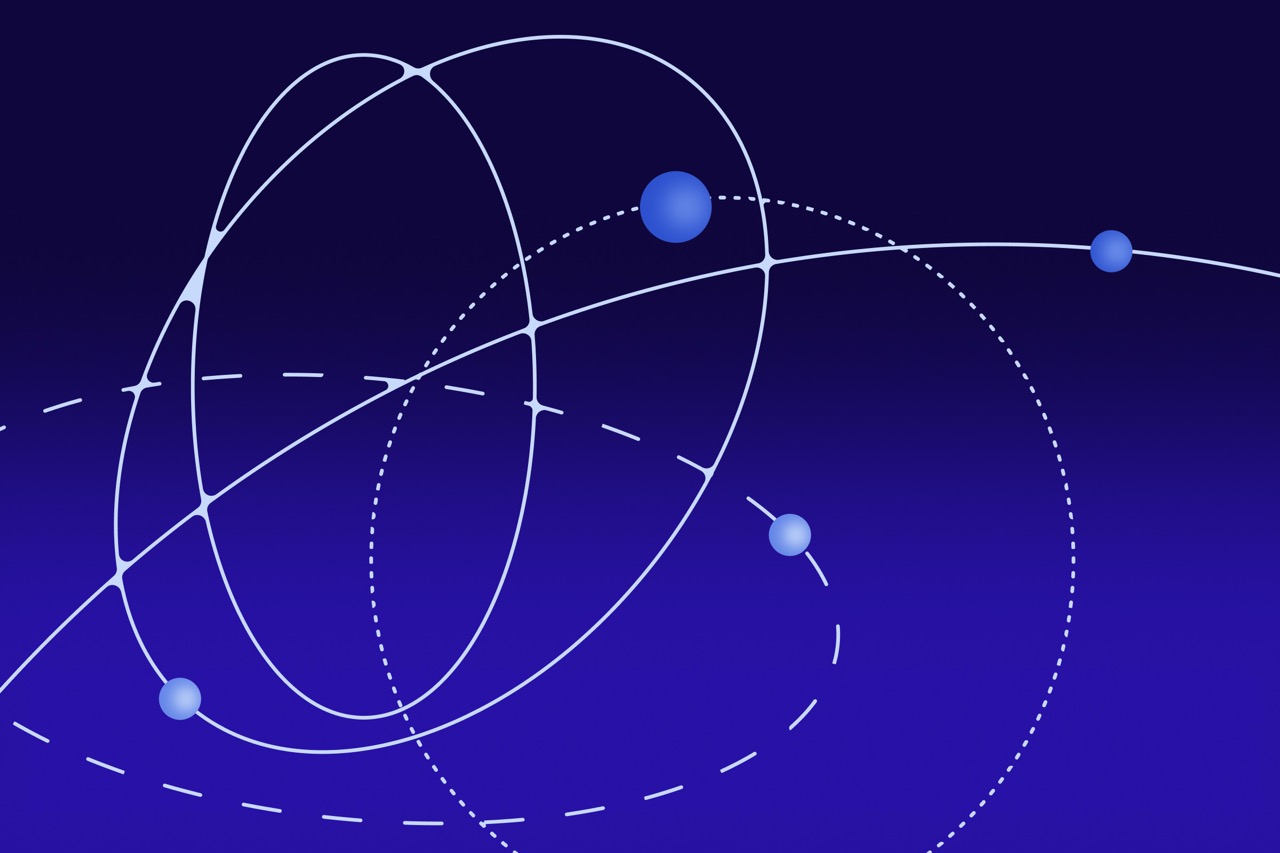



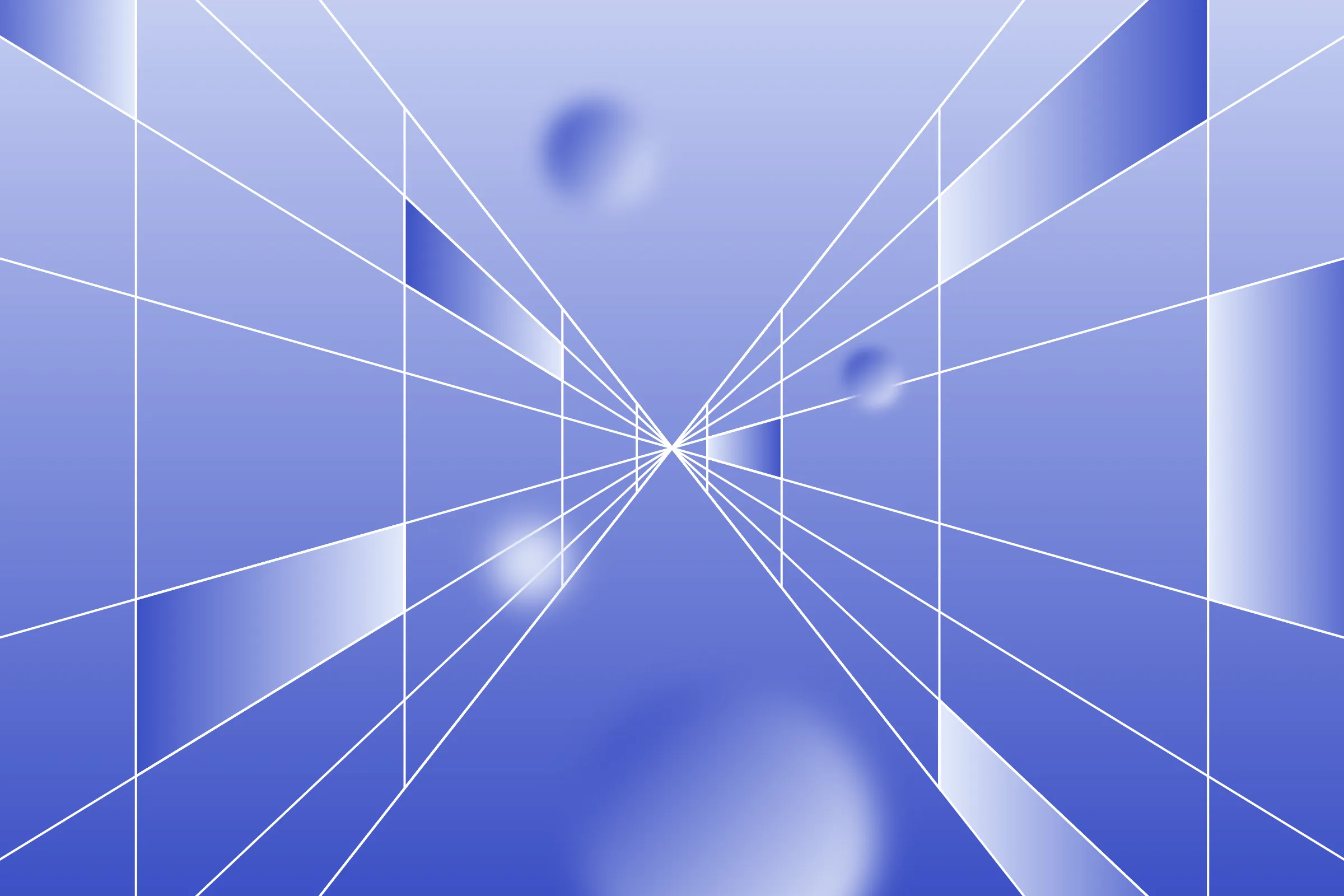
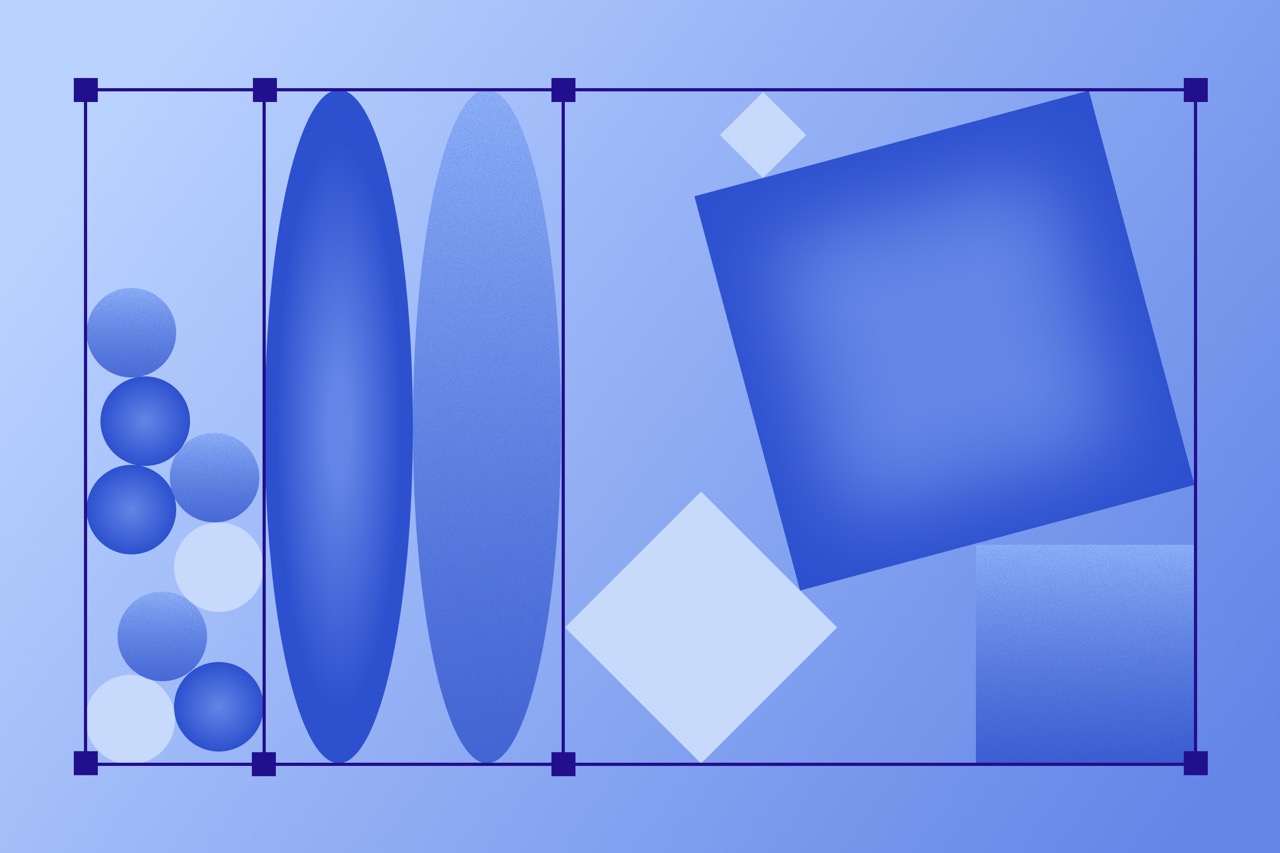
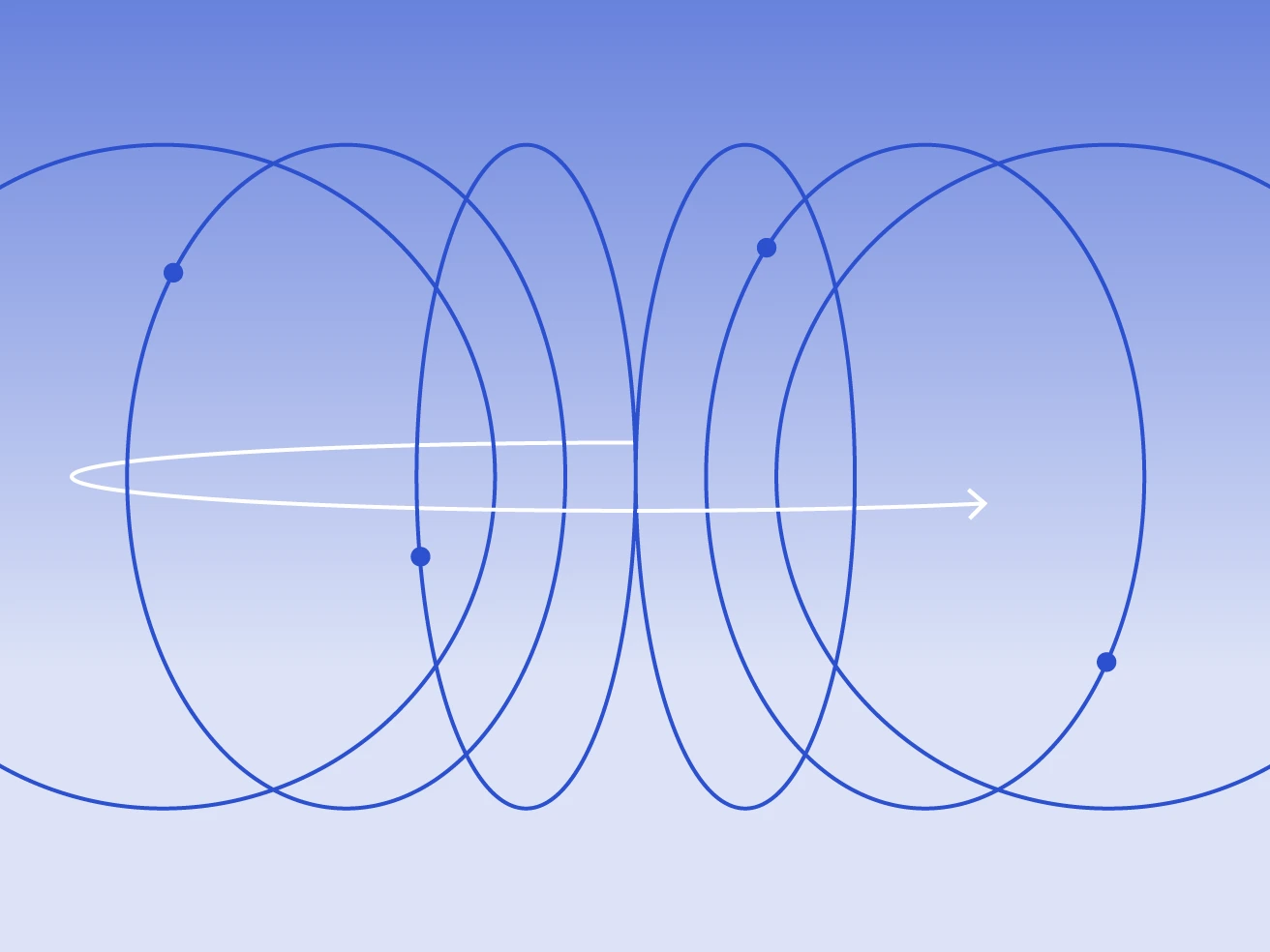
















.webp)









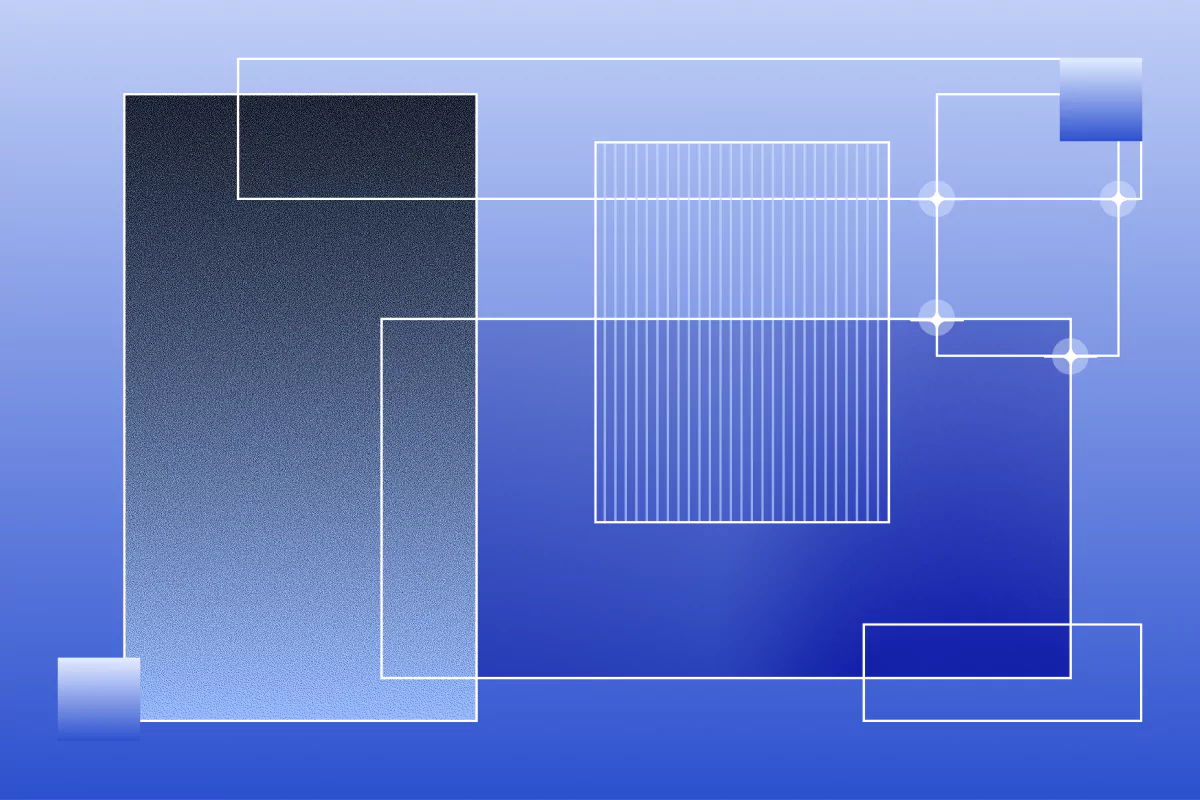

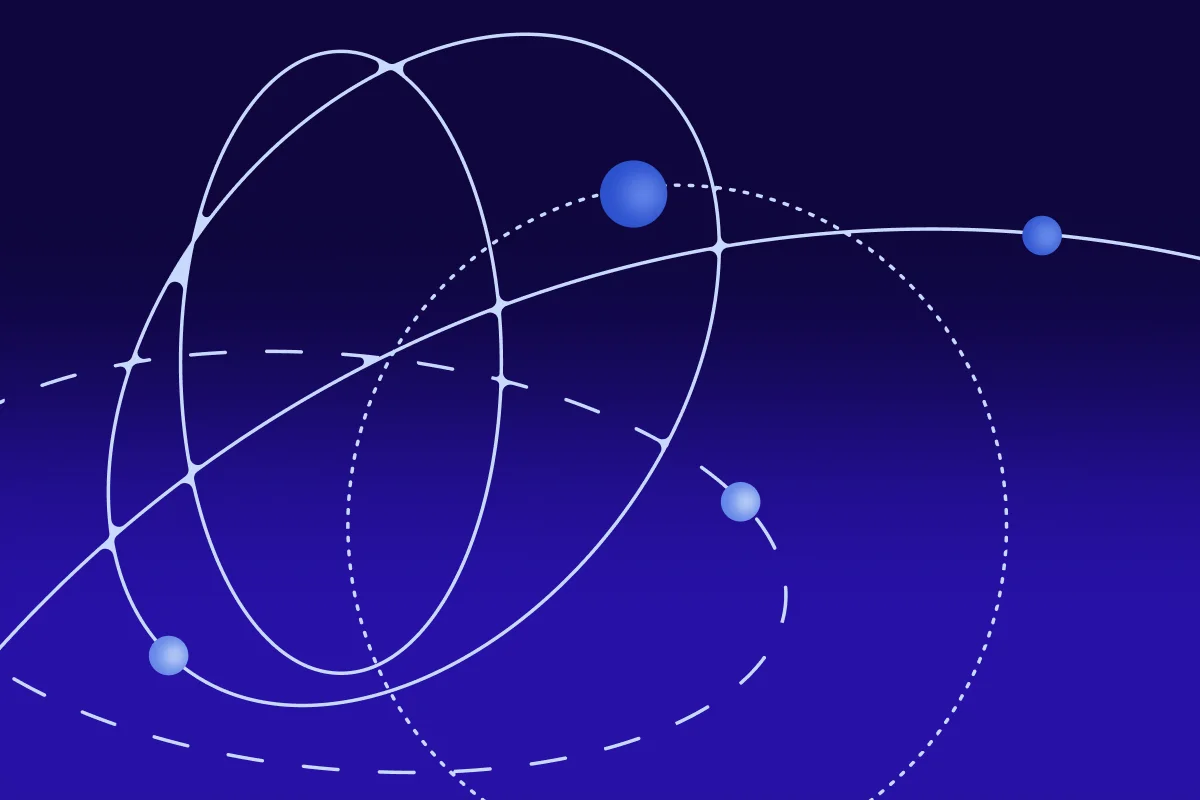







.avif)













.avif)










.webp)




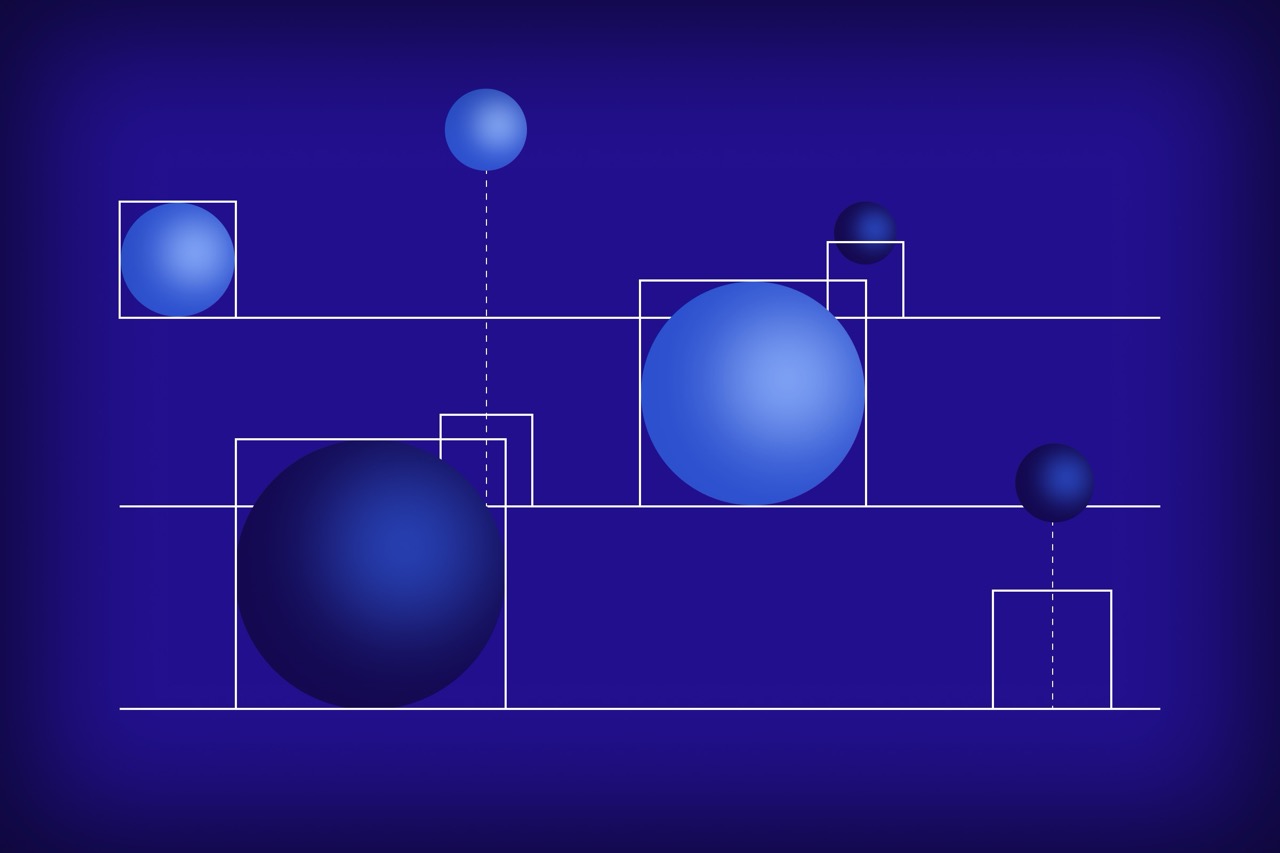
.avif)












.avif)
