
Netsuite AP automation
Discover AP automation bottlenecks in NetSuite and how Zip can fill the gaps.

It's a cliché, but finance needs to be able to move fast in order to fuel growth. For financial departments focused on the area of accounts payable (AP), the need to streamline operations is important for not only saving time and resources but also for optimizing cash flow, improving vendor relationships, and ensuring compliance.
As organizations are becoming more aware of the potential for automating AP workflows, questions naturally arise about the capabilities of existing software solutions like NetSuite. In this guide, we will delve deep into NetSuite's AP automation features, from invoice capture to payment reconciliation, and examine how they stack up against the manual processes still prevalent in many businesses.
We'll also explore common bottlenecks in implementing AP automation with NetSuite and how additional tools like Zip can fill the gaps, offering a seamless, end-to-end solution. Whether you're a finance team manager looking to reduce manual work or a CFO aiming to gain better control over your company's expenditures, understanding how NetSuite's AP automation can benefit your organization is crucial. Read on to explore these functionalities.
What Is AP Automation?
Accounts Payable Automation refers to the technology used to streamline and automate accounts payable processes, eliminating the need for manual data entry and increasing operational efficiency.
With AP Automation, tasks such as invoice data capturing, routing and processing invoices and approvals, payment scheduling, and payment reconciliation are executed automatically or semi-automatically. By using software or other tools, AP automation allows businesses to move away from paper invoices and checks, making the entire AP process more efficient, accurate, and cost-effective.
Importance of AP Automation in Modern Business
In the digital age, businesses are always on the lookout for strategies to do more with less, and AP automation fits right into this paradigm. Here are some reasons why AP automation is indispensable for modern businesses:
Cost Savings
Manual invoice management and payments can be a time-consuming and error-prone affair that requires human resources. Automation helps save on these labor costs and allows employees to focus on more value-added activities.
Speed and Efficiency
Time is of the essence in today’s fast-paced business environments. AP automation speeds up the approval processes, payments, and reconciliations, thereby improving overall operational efficiency.
Accuracy and Compliance
Human error is an inevitable aspect of manual AP processes and can lead to incorrect payments, late fees, and compliance issues. Automation minimizes these risks by enforcing business rules and providing digital trails.
Enhanced Visibility
Automation tools often come with dashboards and reporting features that offer comprehensive insights into your AP processes. This increased visibility helps in better decision-making and financial planning.
Supplier Relationships
Paying your vendor bills on time is crucial for maintaining good relationships and potentially securing discounts. AP Automation ensures that all payments are made as and when they become due, leading to better supplier relationships.
Given these benefits, AP automation is no longer a luxury or a future investment but a necessity for businesses aiming to maintain a competitive edge in the current marketplace. NetSuite’s AP automation solution offers a wide array of features to ensure you maximize these advantages. Let’s delve into how exactly NetSuite can be a game-changer for your AP operations.
How Does AP Automation Work in NetSuite?
Understanding the specifics of how AP automation functions in NetSuite will provide you with a clear roadmap for optimizing your financial operations. Below, we outline some of the key features and benefits.
Invoice Capture
How It Works
NetSuite's Invoice Capture, machine learning, and artificial intelligence automates the process of receiving and recording invoices. When an invoice is received, either through email or other electronic means, NetSuite’s OCR (Optical Character Recognition) technology scans, reads, and extracts relevant information. This data is then automatically populated into the corresponding fields within the NetSuite system.
Benefits for Businesses
- Time Savings: Automation significantly reduces the time spent on data entry tasks.
- Enhanced Accuracy: OCR technology minimizes human errors associated with manual input.
- Streamlined Workflow: Automated capture feeds directly into the invoice approval workflow, providing a seamless process from supplier invoices and vendor invoices to payment.
Invoice Matching and Approvals
How It Works
After capturing an invoice, NetSuite enables a two- or three-way match of the invoice against corresponding purchase orders and shipping receipts. If the PO matching is correct, the invoice moves on to the approval process, which can be customized based on your specific business rules and hierarchies.
Importance in Reducing Errors
Invoice matching ensures that you're only paying for items that have been received and agreed upon, minimizing the risk of overpayments or duplicate payments.
Payment Automation
How It Works
NetSuite's Payment Automation allows for setting up rules to automatically pay approved invoices. You can define payment terms, select the preferred payment method, and even set up approval hierarchies for different payment thresholds.
The Impact on Cash Flow
Automated payments ensure that you take advantage of any early payment discounts and avoid late fees, thus optimizing your cash flow.
Payment Reconciliation
How It Works
Payment Reconciliation in NetSuite automatically matches payments with invoices, making it easier to keep track of which payments have been made and which are outstanding. This feature significantly reduces the time spent on month-end and year-end closing.
Visibility and Control
Reporting Tools
NetSuite offers robust reporting tools that provide real-time insights into your AP processes. These reports can be customized to show key performance indicators (KPIs) that are most relevant to your business.
Control Mechanisms to Regulate Spend
Control mechanisms such as approval hierarchies, spending limits, and vendor compliance checks are built into the NetSuite system to ensure that spend is managed effectively.
Comprehensive List of Features
To sum up, NetSuite's AP automation offers the following key features:
- Invoice Capture: Automated scanning and data entry of invoices.
- Invoice Matching and Approvals: Two- or three-way invoice matching against POs and receipts, followed by automated approval workflows.
- Payment Automation: Rule-based automated payments.
- Payment Reconciliation: Automatic matching of payments and invoices.
- Visibility and Control: Customizable reporting tools and control mechanisms.
By integrating these features into your accounts payable process, NetSuite not only automates routine tasks but also enables better financial decision-making.
What Are the Benefits of NetSuite AP Automation?
NetSuite AP Automation is more than just a convenient tool; it's a transformative approach to managing your accounts payable operations. Here, we discuss some of the tangible benefits you can expect when you adopt this robust solution.
Streamlined Invoice Processing
NetSuite AP Automation integrates effortlessly into your existing workflows, making the transition from manual to automated processes smooth and hassle-free.
Increased Speed
Invoice processing becomes a breeze, allowing your team to handle larger volumes of invoices in less time. This enables your company to scale its operations without the associated growing pains often experienced with manual processes.
Timely Payments
Automated payment rules ensure that invoices are paid promptly, taking advantage of early payment discounts and avoiding late fees. This feature not only saves money but also strengthens relationships with suppliers.
Transparency Across the Board
From invoice capture to payment, every step is recorded and visible to authorized personnel. This enables a more transparent audit trail and makes discrepancy resolution easier and faster.
Better Control of Cash Flow and Visibility into Spend
Cash Flow Management
Automated payment scheduling and approval hierarchies enable better cash flow management. You can precisely control when payments are made, thereby optimizing your liquidity.
Comprehensive Reporting
Customizable reports give you insights into your spending patterns, helping you identify areas for potential savings or process improvements.
Minimizing Errors
Reducing Human Errors
The risk of typos, duplicates, and other common human errors is minimized through automation, improving the accuracy and reliability of your financial data.
Improved Compliance
Automated matching and validation features ensure that each invoice is checked against its corresponding purchase order and delivery receipt, enhancing compliance with internal policies and external regulations.
Boosting Productivity and Employee Satisfaction
Work Smarter, Not Harder
By automating repetitive tasks, employees can focus on more strategic, value-added activities. This not only boosts productivity but also improves job satisfaction, as employees find their roles more engaging and fulfilling.
Better Vendor and Employee Relationships
Quicker, more accurate payments lead to better relationships with vendors. In addition, a more efficient AP process reduces the stress and workload on your staff, leading to higher levels of job satisfaction.
NetSuite's AP Automation offers a wide array of benefits that go beyond mere convenience. It brings about significant enhancements in efficiency, accuracy, and control, making it an invaluable tool for modern businesses looking to optimize their financial operations.
What Are Common Bottlenecks to Watch Out for When Implementing NetSuite?
While NetSuite AP Automation software offers a plethora of benefits, it's important to navigate through potential bottlenecks that may arise during its implementation. Here are some common challenges and tips on how to address them.
Tips on Automating Invoice Processing and Payments
Initial Set-Up Hurdles
While setting up the automation process, you may encounter difficulties in transitioning from your old system to NetSuite. Ensure you clean your existing data before importing it to avoid any inconsistencies or errors.
Rule-Based Systems
Make sure to establish a set of clear, concise rules for invoice approvals and payments within the NetSuite system. Failure to do so can result in unnecessary complexities later on.
Using No-Code Workflows
The Learning Curve
NetSuite allows you to set up automated workflows without requiring any coding skills. However, users unfamiliar with the system may find it challenging to set up these workflows initially.
Take Advantage of Templates
NetSuite offers workflow templates that can be customized according to your needs. Utilize these to reduce the learning curve and set up your no-code workflows more efficiently.
Having a Single 'Front Door' for All Purchase Requests
Bottleneck at Entry Point
While it's advantageous to have a single point of entry for all purchase requests, this can become a bottleneck if not managed effectively. Make sure there's adequate manpower or system capacity to handle the incoming volume.
Streamlining Approvals
Use NetSuite’s hierarchical approval systems to streamline the approval process for purchase requests. Make sure to train your team on how to use this feature effectively to avoid delays.
Information Accuracy
A single point of entry also means that you have to be extra cautious about the information that gets entered. Ensure data accuracy by integrating OCR (Optical Character Recognition) technology, if possible, and providing training to staff responsible for data entry.
By being aware of these potential bottlenecks and implementing strategic measures to counteract them, you can make your transition to NetSuite AP Automation as smooth as possible. This will enable you to fully capitalize on the efficiency, accuracy, and convenience that NetSuite brings to your accounts payable processes.
Why Do Companies Integrate NetSuite with Zip?
Integrating NetSuite with Zip provides a powerful synergy that helps businesses optimize their accounts payable operations even further. Let's delve into the reasons why this integration is worth considering.
Overlap Between NetSuite and Zip
Both NetSuite and Zip aim to simplify and automate the AP process, but they do so in slightly different ways:
- NetSuite: Offers robust AP automation features like invoice capture, payment automation, and advanced reporting tools. It is often seen as a comprehensive ERP solution.
- Zip: Designed to be an intuitive, user-friendly interface that requires little to no training, Zip is often touted as a plug-and-play solution for companies already using an ERP system like NetSuite.
Benefits of Integrating Zip with NetSuite
User-Friendly Interface
Zip provides an interface that's easy to navigate, encouraging rapid user adoption across your organization. This can be especially beneficial if you find NetSuite's interface to be more complex or less intuitive.
Eliminating Manual Work for AP Teams
By using Zip in conjunction with NetSuite, you can automate even more aspects of the AP process, such as requisitions and purchase orders, thus eliminating nearly all manual tasks.
Comprehensive Visibility into Payables
Zip enhances NetSuite's already robust reporting capabilities by offering additional dashboard features and data visualization tools that help AP teams, controllers, and CFOs get a clearer picture of the company’s financial state.
Timely Vendor Payments
Zip can facilitate faster payment processes by adding another layer of automation, thereby ensuring timely vendor payments and potentially improving supplier relationships.
Dashboards and Reports for Spend Analysis
The integration allows businesses to benefit from more comprehensive dashboards and reports that provide a 360-degree view of spending, making it easier to identify trends and areas for improvement.
Importance of Capturing Upstream Data
Capturing data accurately from the beginning of the procurement process is essential for ensuring the success of any AP automation system. Inaccurate data can lead to payment errors, compliance issues, and inefficient spending.
Zip’s Intake-to-Procure feature is designed to capture accurate data right from the point of requisition. By ensuring that all purchase requests are correctly logged and approved before they even reach the AP stage, you are essentially laying the groundwork for a more efficient, error-free accounts payable process.
Integrating Zip with NetSuite offers a host of advantages that range from enhancing user experience to facilitating better financial decision-making. By harnessing the strengths of both platforms, companies can create a more streamlined, efficient, and transparent AP process.
Ready to get started with Zip? Check out a demo today.

Maximize the ROI of your business spend

Enter your business email to keep reading


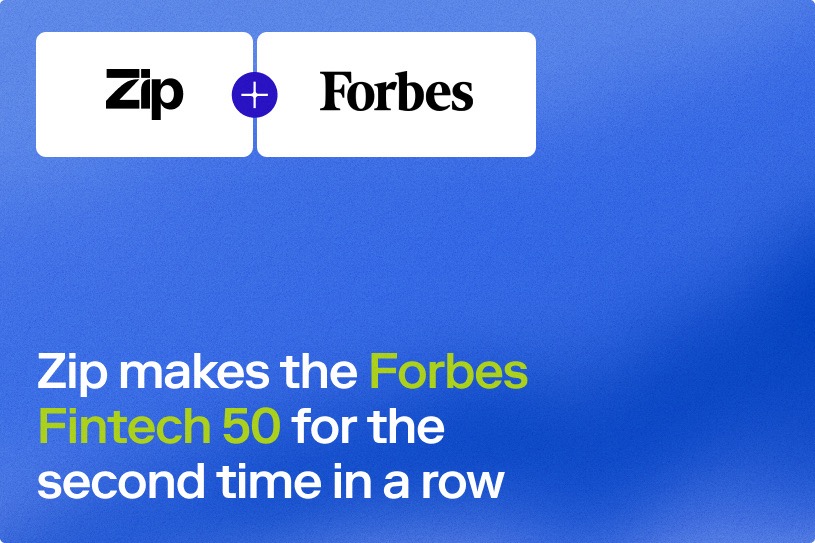

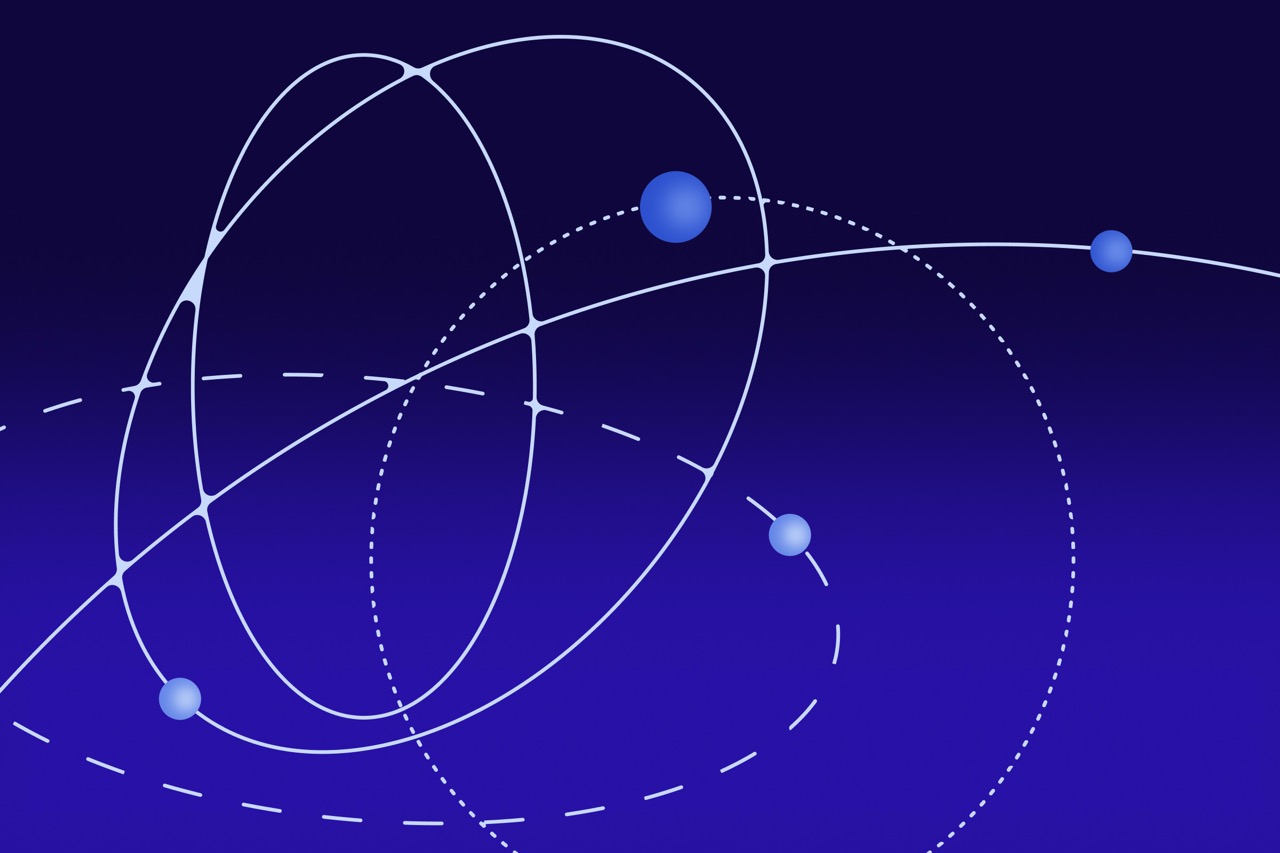

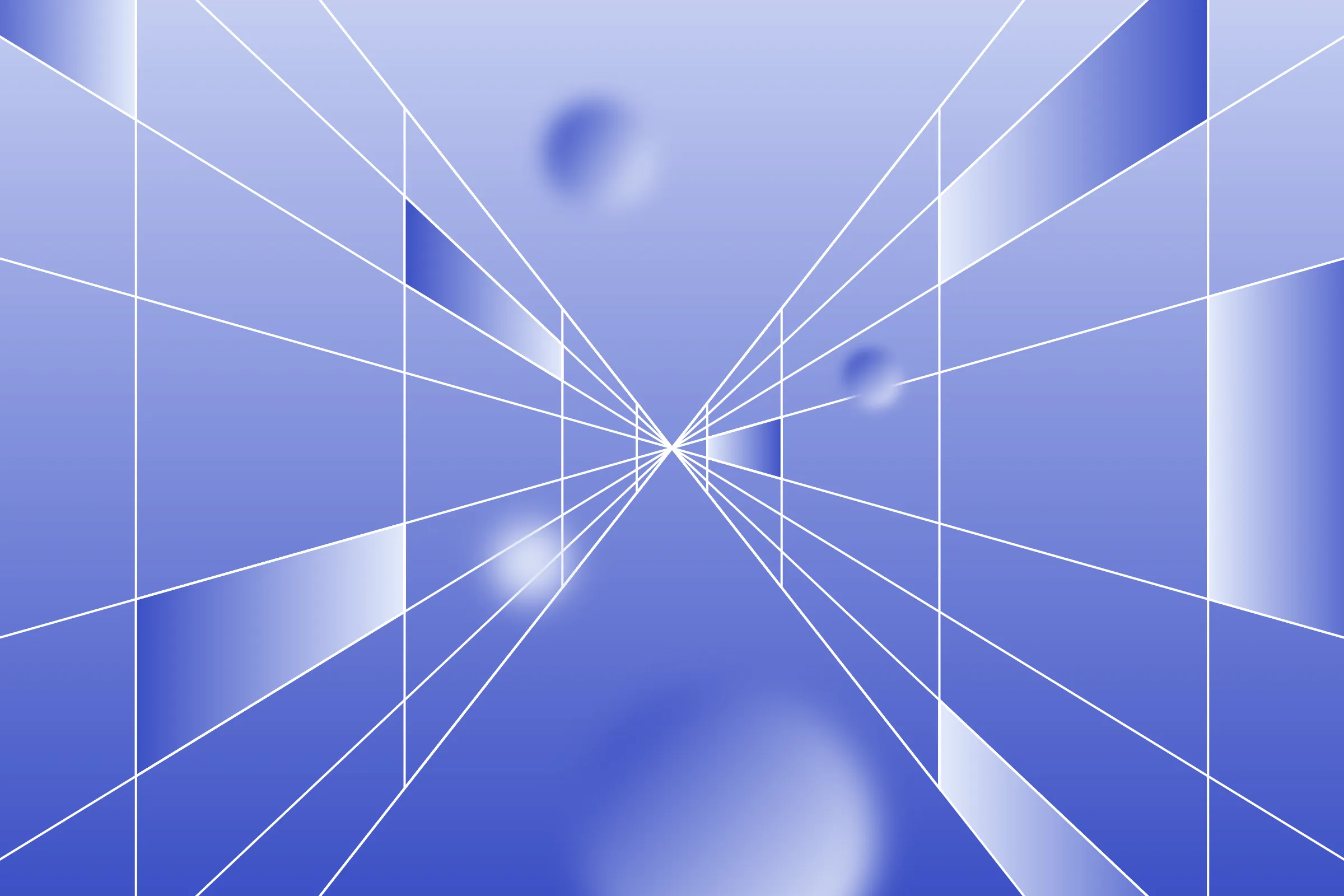
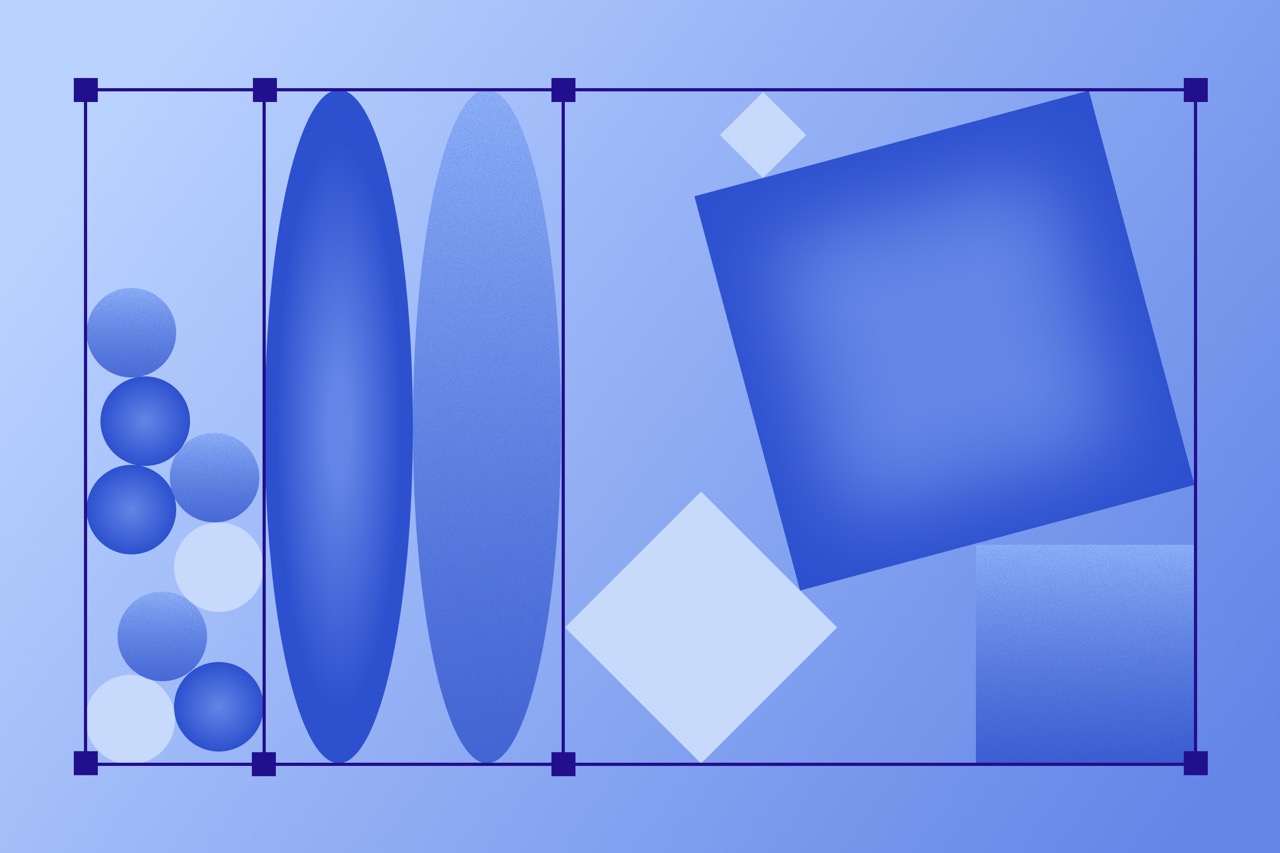
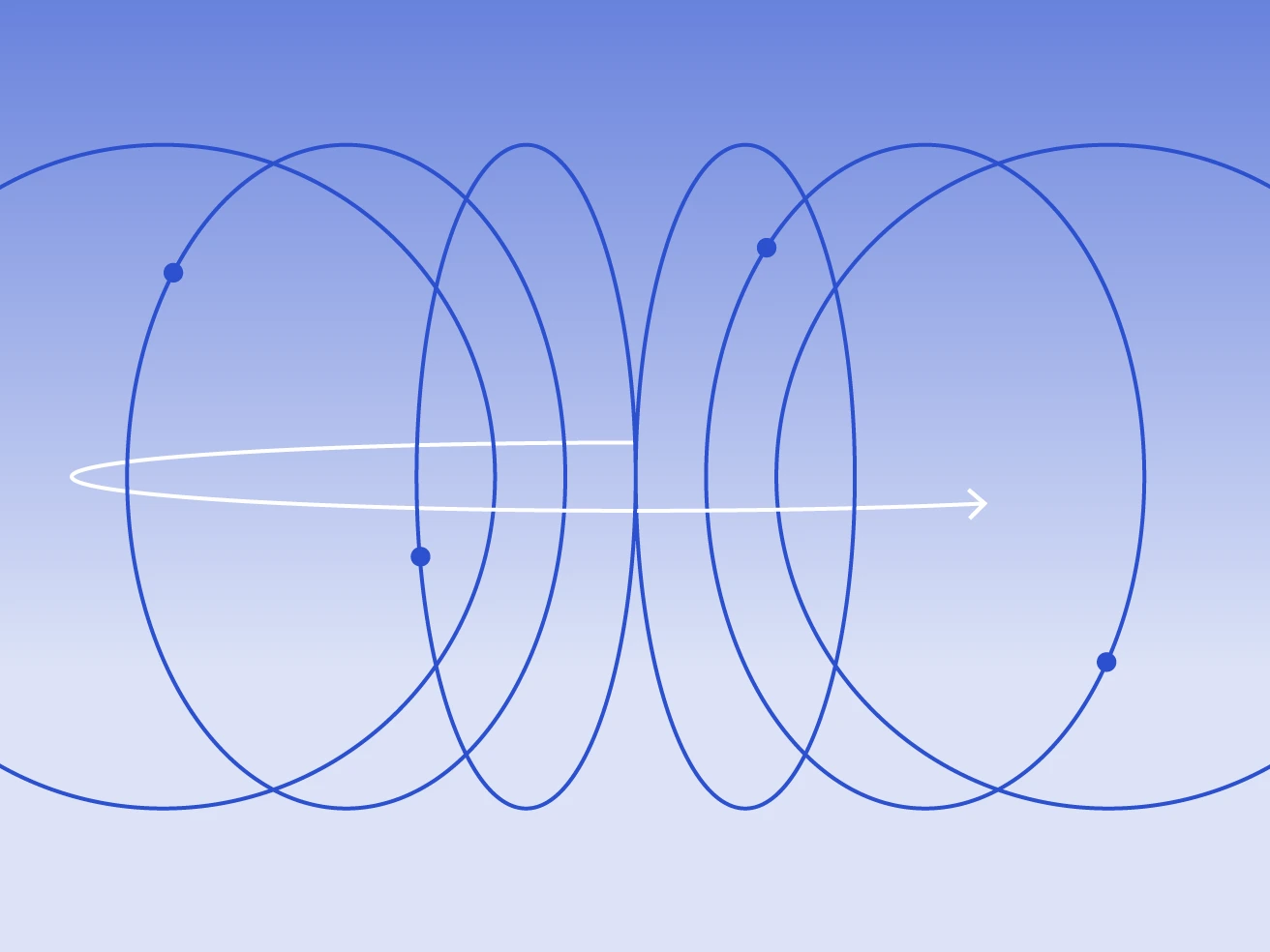

















.webp)









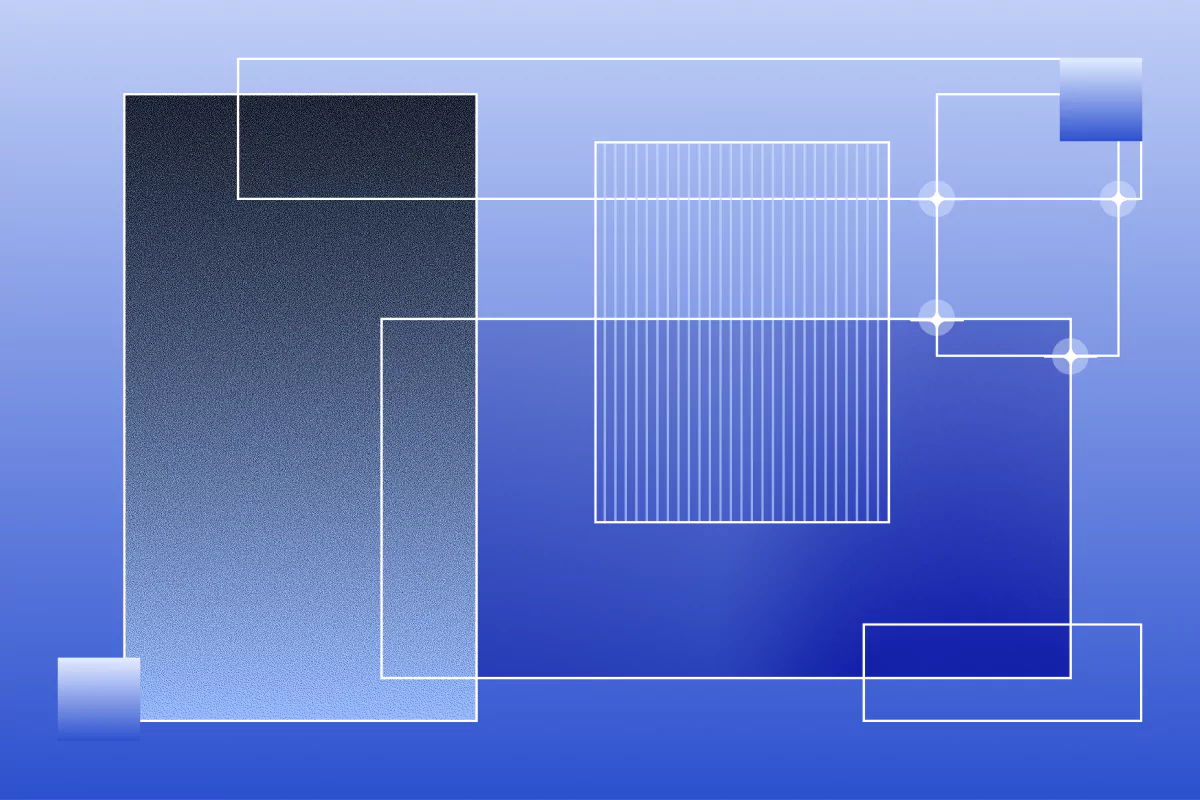

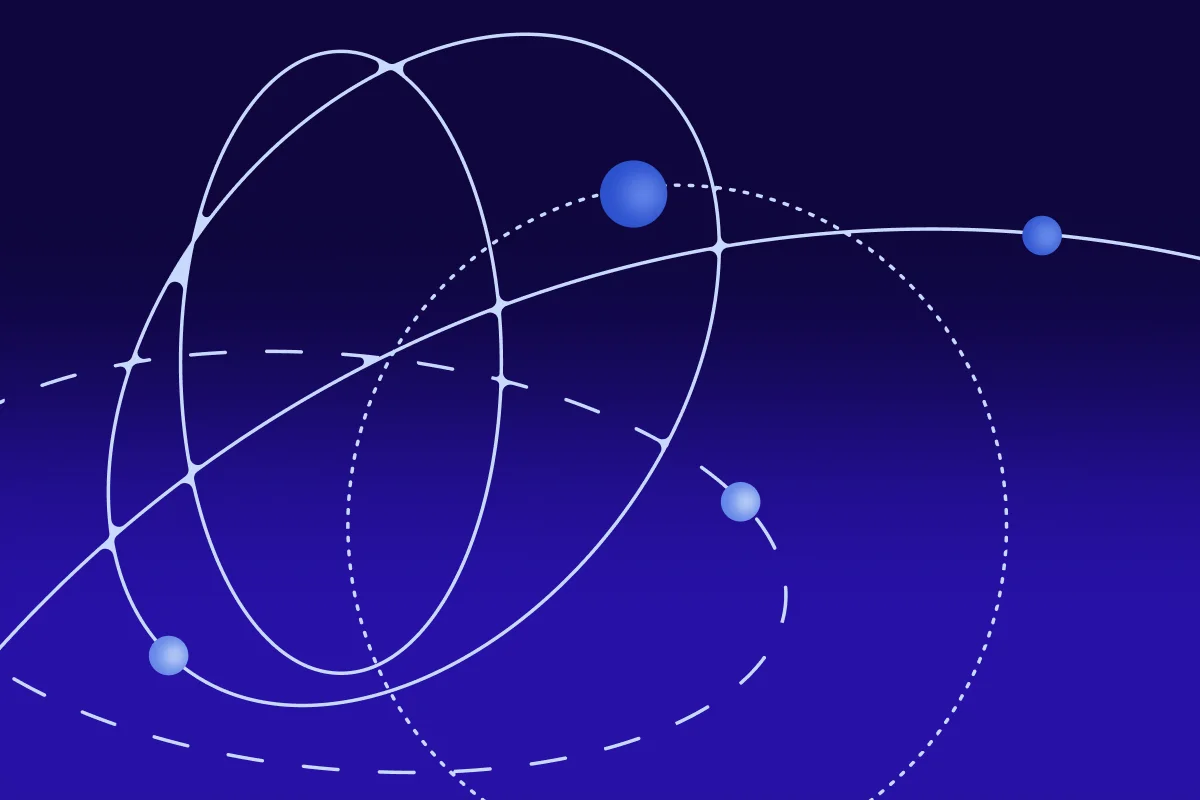








.avif)













.avif)









.webp)




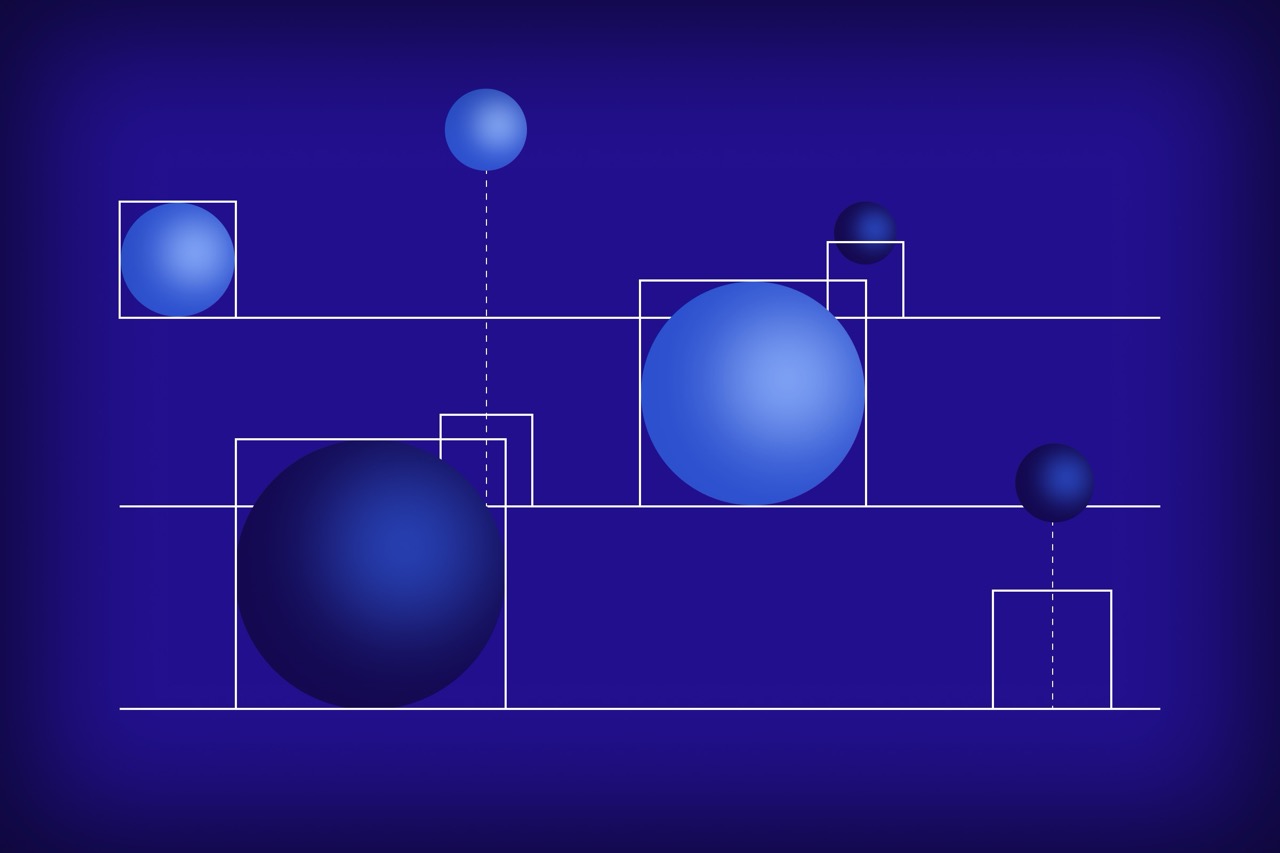
.avif)












.avif)
