
What is document approval software and how does it work?
Learn how automation improves document approval. and how to implement it today.

When disorganized, the document approval process will stall productivity and create disruption. Document approval is a critical system that must be streamlined for efficiency and digitized whenever possible.
By now, 31% of companies have fully automated at least one business function. Yet, this highly manual task is usually the last in line.
It’s hard to state a case for approval management because it seems so simple, but without automation, there’s less time to focus on driving revenue and leveraging sales. This is where document approval software fills the gaps.
In this article, we’ll examine the entire process; including the definition of document approval software, how it works, key benefits of automation, and the best ways to improve your overall process.
A Quick Definition of Document Approval
Document approval is the process where a document is sent to one or more people for approval (or input) prior to payment. This person may be a supervisor, project manager, executive, or other stakeholders that have permission to oversee expenses.
The purpose of the document approval workflow is to ensure that all details are correct, the numbers are accurate, and it meets the needs of everyone involved. This is done as a preemptive action to avoid future conflict or confusion with the proposed file.
The Document Approval Process
The basic definition of the document approval process refers to a sequence of strategic steps you need to take to complete an internal and/or external review of business documents.
Length of Document Approval Processes
The approval process can be long or brief, depending on a variety of factors like the company size, industry, and nature of the document. Larger corporations can have a lengthy approval process due to complexities in the hierarchy.
Subsequently, startups and SMBs usually have a shorter approval cycle, since the key decision-makers are only one or two people. However, as an organization continues to grow, having one person to oversee all document approvals won’t scale.
Steps in the Document Approval Process
The following are the typical steps to follow when having a document approved:
#1) Draft The Document
Gather all necessary data and decide on the format. This can include purchase orders, invoices, shipping receipts, etc.
#2) Submit for Review and Make Changes
Once drafted, the document needs to be submitted for review. The reviewers will check for accuracy and completeness. They might also suggest changes, which you will need to make before finalizing the document.
#3) Submit the Document for Final Approval
Once all final changes have been made, the document should be submitted for final approval. This is usually done by sending it to a supervisor or manager. After receiving final approval the document is ready to be used for whatever function is intended.
Different Types of Approval Processes
Using the right approval process enables an organization to quickly review each deliverable and get approvals faster. The type of approval process you create depends on the departments and deliverables you’re dealing with. Here is an example of a few different types used in business:
Budget Approvals
An important part of business finance is managing operational budgets. Once the proposal is completed, it must be vetted by executives before being accepted and implemented.
A budget document must also pass through a variety of filters, departments, and approvers, ensuring it aligns with objectives and demand.
Invoice Approvals
Prior to approving an invoice, accounting must verify the details. The approval process, in this case, might have a checklist including price, invoice number, date, and payment terms. The form may also go through a workflow that includes purchasing and the departments that receive the goods/services.
Creative Approvals
This is a slightly more complicated process and can involve everything from design and content writing to web development and marketing. In this case, documents must be reviewed to ensure everything is designed and packaged properly.
It must encapsulate every stage of the process from initial drafting to marketing approvals, and final vetting by management. At times, the creator may need to rework the product which reinitiates the entire approval process.
What is Document Approval Software?
The majority of forward-thinking companies have now shifted to automation when dealing with the approval of documents. Document approval software ensures a more efficient approval workflow, with built-in features that support the entire end-to-end operation.
Document approval software allows a business to automatically receive reviews and approvals, and streamline document forwarding. Rather than sitting on someone’s desk, a document flows organically to the right people, at the right time.
Whoever is responsible for reviewing, approving, or rejecting the document receives the information instantly, while the entire process is monitored and tracked. This enables a business to demonstrate a clear “paper trail” of all document workflow actions that have been taken.
Features for document approval software also include digital signatures and real-time notifications. These are sent immediately when approval is needed.
How Does Document Approval Software Work?
When it comes to functionality, every document approval software brand is slightly different. Zip is a platform that enables a business to better manage its budget, improve spend efficiency, and create a more detailed audit trail. How does approval software work?
Universal Intake
The average worker doesn’t have a deep understanding of your legal, IT, finance, or other policies. Document approval software should include a guide for employees to easily enter information into the system and automatically loop the correct stakeholders. Zip requires zero training to get the ball rolling.
Intuitive Front-end
The document approval software you choose must work in alignment with your P2P (procure-to-pay) and/or ERP system. There should be no training required for users to initiate or approve requests.
Zip is a system that automatically creates a PR or PO exactly when you need it. The requester even has visibility into the open PO number and amount (without the need for a license to your other platforms).
Configurable Approval Chains
Document approval software will automatically loop in the right stakeholders, at the right time, for each purchase request. A business can parallel-track approvals and speed up the entire process when it makes sense.
For example, you can prevent a contract from being sent for execution, if finance hasn’t approved it. Or, easily configure IT and security to approve a request in parallel.
Collaboration and Tracking Tools
Document approval software typically has a universal space for teams to collaborate on approvals. This is across all business sectors, like IT, legal, finance, sales, and security.
Not only does this improve transparency between stakeholders, but it also helps to avoid conflict. Everything is sorted out in real-time, with full context.
Zip connects to a variety of task management and ticketing systems (including leading CLMs) like:
- JIRA
- ServiceNow
- Zendesk
- Ironclad
The platform also integrates with major GRC solutions.
With document approval software, users are empowered without the need for help from IT. Key stakeholders can adapt and change workflows at the drop of a hat!
The Benefits of Automating Your Approval Process
There is a multitude of benefits to automating your approval process, no matter what type of document or workflow is involved. Here are some of the key advantages:
Improves Efficiency
Automating workflows allows documents to route to the correct individual. No one has to waste time chasing people down for signatures.
Custom Templates
You can easily create new workflows and customize processes with built-in templates. This helps a business save time and kickstarts the approval process.
Reduce Error
Any form of automation that eliminates manual systems, is going to reduce error. Combined with dynamic forms, the technology minimizes human mistakes.
Increase Visibility
Technology for approving documents increases visibility into the entire workflow, for every person involved. Teams have a clear understanding of responsibilities, and all members are held accountable.
Clear Audit Trail
If anything goes wrong in the approval process, you can review the logs and historical details of when approvals were made, and who was responsible.
Editing Capabilities
Once an approval workflow has been created, you may want to tweak it. Software for document approvals allows you to easily edit an existing automated workflow, rather than creating a new one.
Seamless Collaboration
When approval projects get complex, monitoring everyone’s actions and ensuring the proper flow, can become incredibly challenging. When processes are automated, it becomes a whole lot easier to keep track of different levels of the approval system, update various users, and adhere to strict deadlines.
Better Security and Compliance
Every step of the approval process can be monitored and recorded. This makes it easier to check for compliance during internal audits. A business is able to maintain a tighter grip on security by only giving the user access to approval documents if they are involved.
5 Steps for Improving Approval Workflows
If you’re ready to start improving your document approval workflow, follow these simple steps:
#1) Get the Right Technology
The first step is to find the right document management software that complements the business and supports your workflow. Look for one with the following features:
- Store and manage files electronically
- Set different permission levels for files
- Browse through documents and comment
- Assign tasks to different people
- User-friendly interface with chat
The system you choose should also enable a business to track progress every step of the way.
#2) Separate Internal and External Processes
Don’t use the same approval system for client-facing documents as you do internally. Internal documents won’t have the polish needed for the outside world.
When you use two separate processes, each has its own approval cue. This allows a business to easily determine which goes first and what to prioritize. It also allows you to streamline internal checks by automatically assigning docs to different team members.
#3) Define Each Step of the Workflow
Once you've determined the different types of forms you need for approval, it’s time to work out exactly how they will flow through approvers. For example, does the sales rep initiate the document and then pass it to accounts receivable? Does customer success need to approve it first?
This is the point where you define the actual workflow cycle, and how documents will move once initiated into the system. The right type of software will allow a business to create customized approval steps, with set due dates.
#4) Designate the Appropriate Parties
Once the workflow is established, it’s time to assign responsibilities. For approving documents, the required roles are:
- Submitters: These employees submit documents for approval once they have been created and reviewed.
- Approvers: These individuals approve or reject submitted materials and communicate if there are any problems.
- Intermediaries: Employees that act as a go-between for submitters and approvers, often collecting the required materials.
- Managers: Executives that oversee the entire approval process to ensure everyone is doing their job.
Role-based permissions can also help a business save from adding more users.
#5) Set up Conditional Rules
When it comes to approval, conditional rules are there to route documents based on certain criteria. Automation can help to flag specific workflows for attention, and instantly send notifications.
Takeaway
Even the smallest task can benefit from technology. The same goes for the document approval process. Taking the time to plan and equip your business with the proper tools works wonders when it comes to productivity and efficiency.
The tighter you can make the approval process, the more time people have to focus on strategic initiatives that lead to a greater level of success. If you make sure to effectively develop, plan, and implement an automated approval workflow, you’ll be amazed at how much faster critical documents move through the system.
If you’re looking for a solution for document management and modern spend approvals, Zip is the platform for B2B purchasing. The platform helps a business to increase employee adoption while getting spend and risk under control. Click here to get started with a free demo.

Maximize the ROI of your business spend

Enter your business email to keep reading


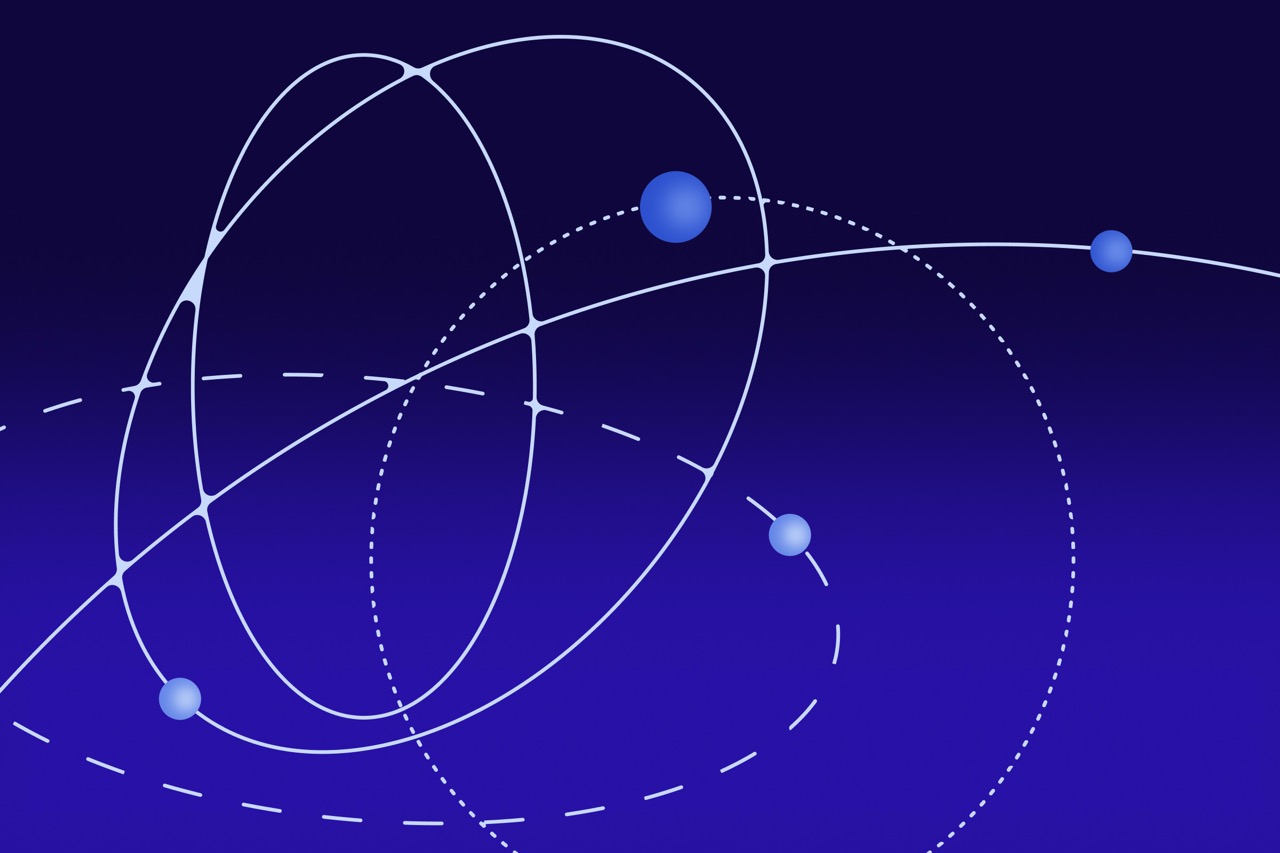



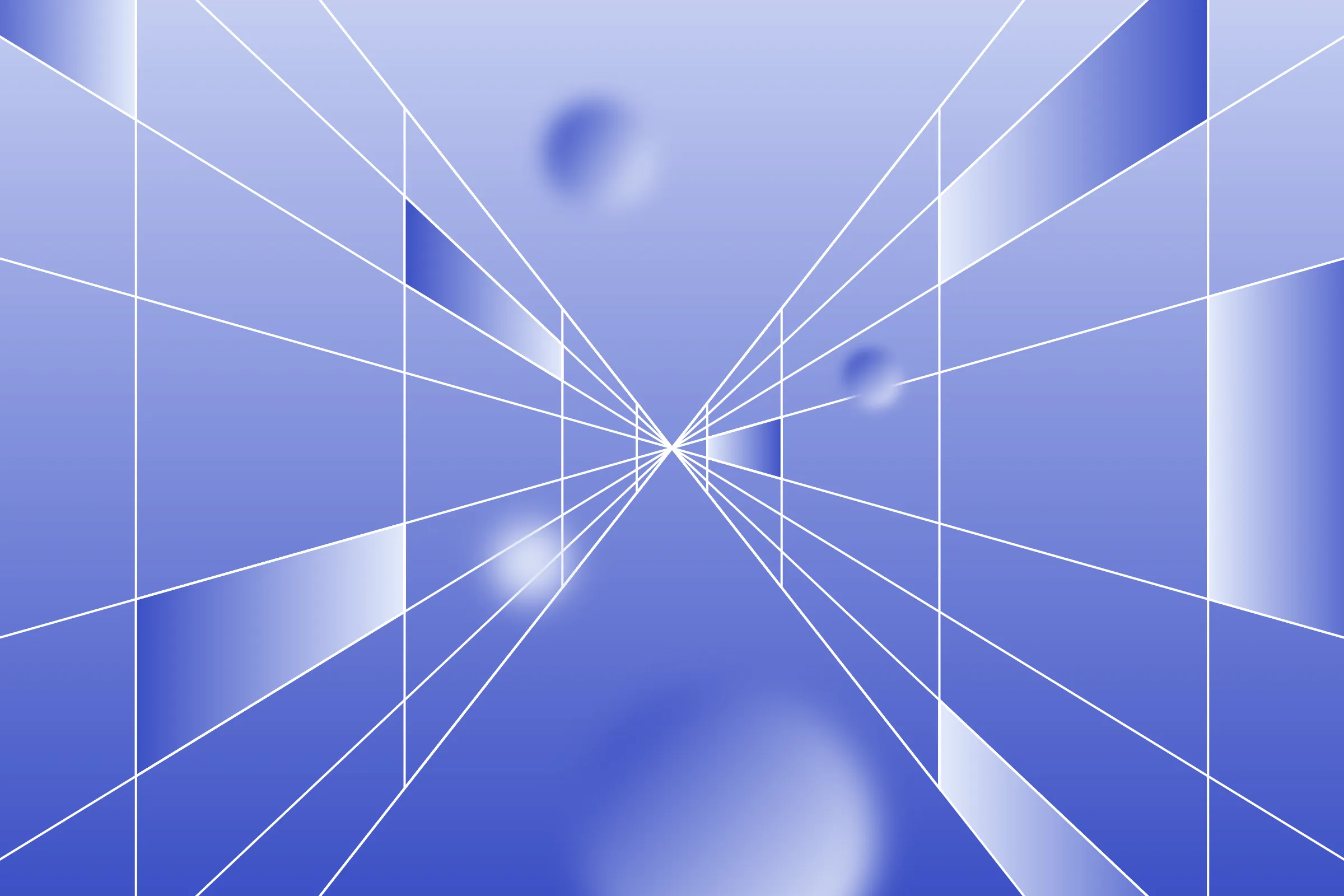
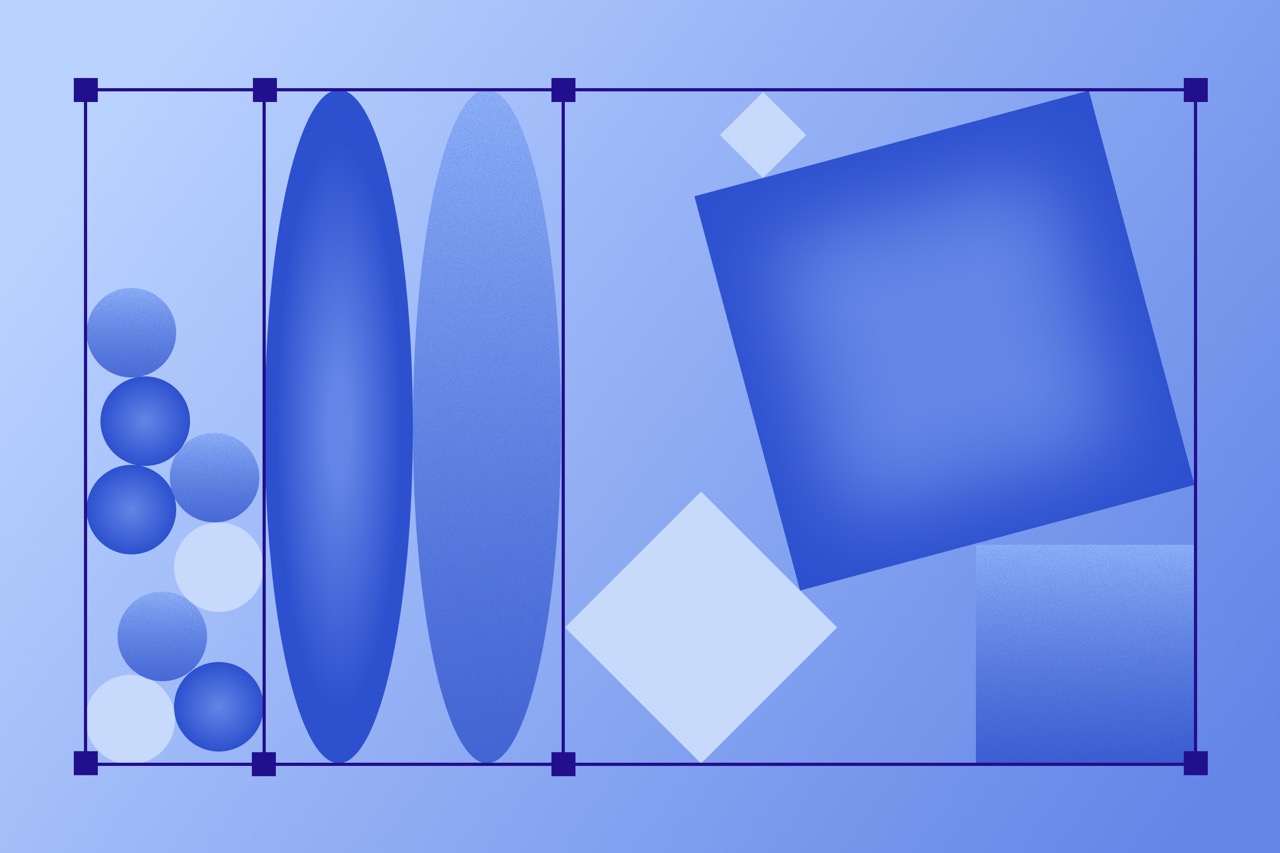
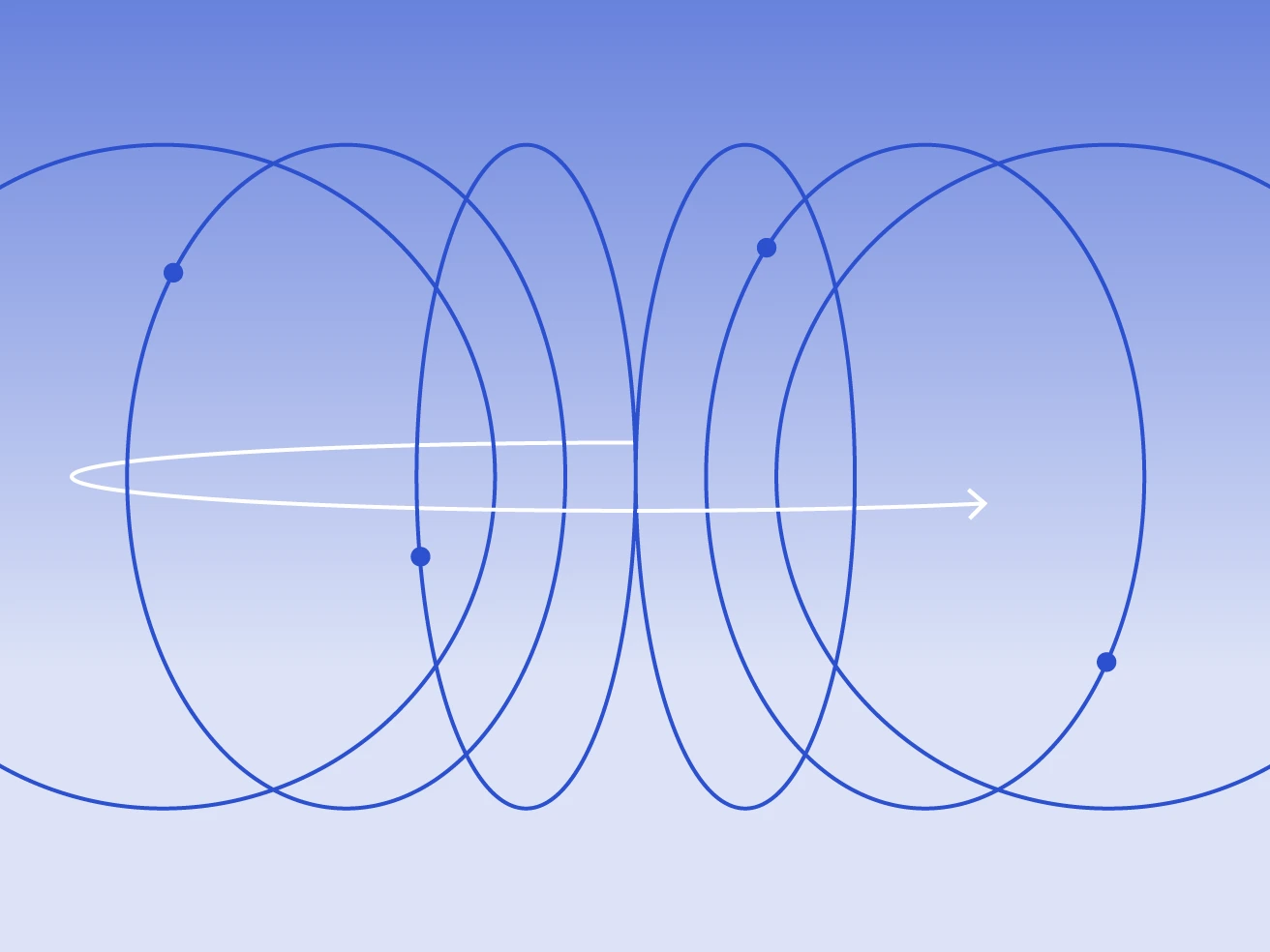

















.webp)








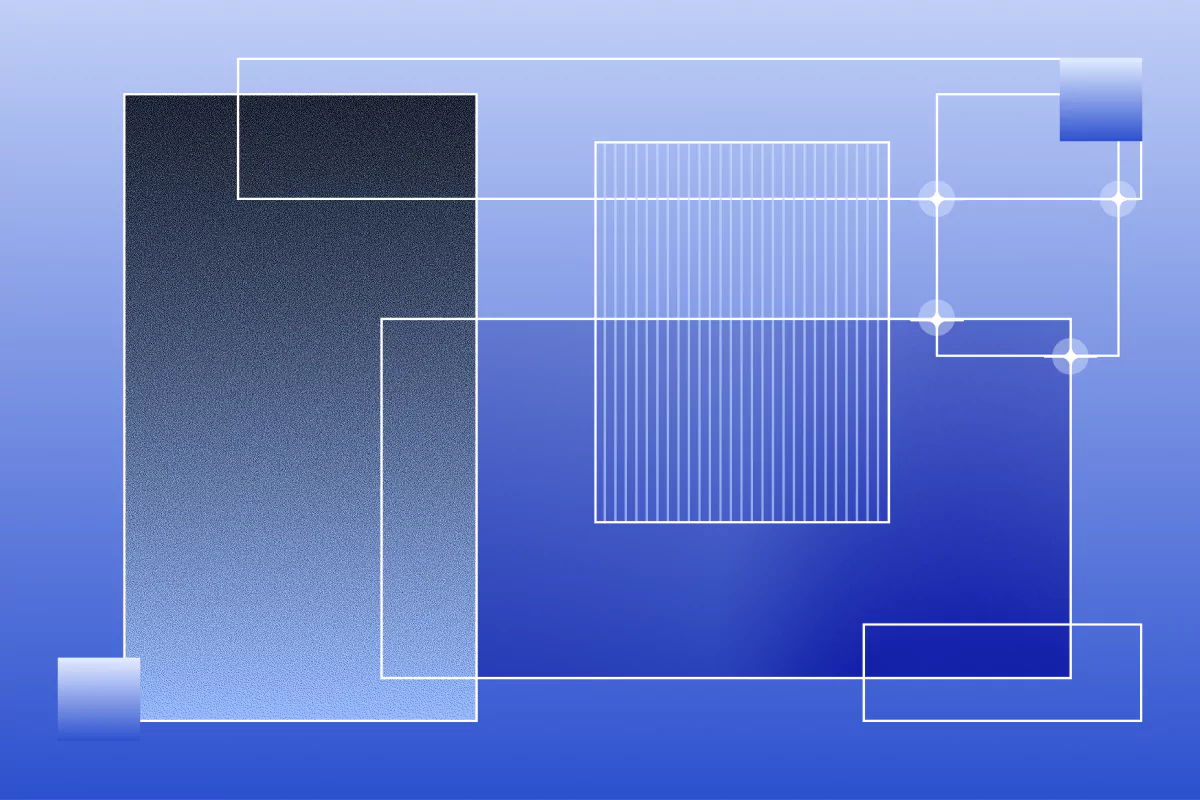

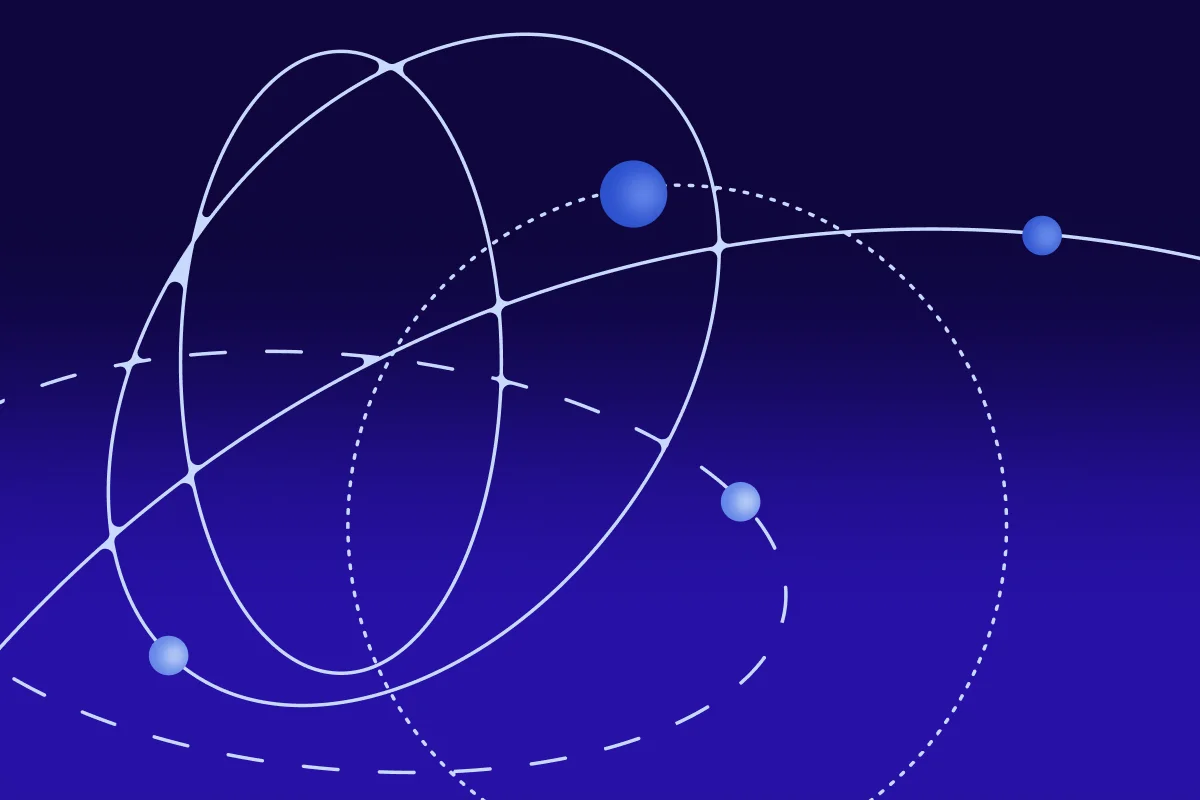







.avif)













.avif)










.webp)




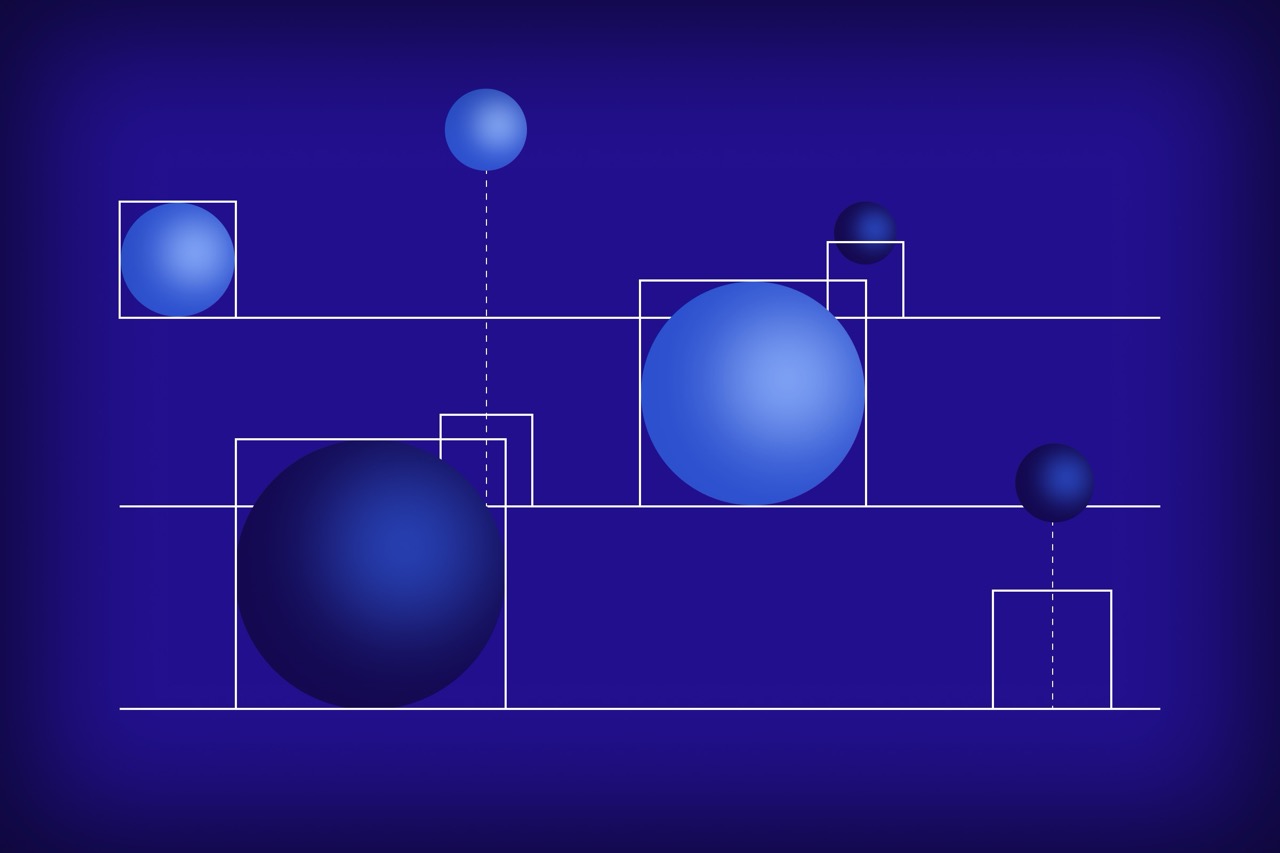
.avif)












.avif)
