
How to create efficient purchase requisition workflows
Explore purchase requisition workflows, stages, and the benefits of automation.

In the intricate world of business operations, purchase requisitions serve as a critical initial step for acquiring goods and services. These documents are formal requests for approval to proceed with a purchase and typically contain essential details such as the type of goods or services needed, quantity, price, and the desired delivery date. While this might sound straightforward, a purchase requisition is more than just a shopping list. It sets the groundwork for effective procurement management, budget control, and compliance with company policies.
This article will delve into why purchase requisition workflows are essential, explore the stages involved, discuss the challenges associated with a manual requisition process, and illustrate what an automated workflow looks like. So, whether you’re a procurement manager bogged down by paperwork or a C-suite executive looking for ways to optimize operational efficiency, this guide offers insights that will help you understand the mechanics of an automated purchase requisition workflow, and why it could be a game-changer for your organization.
What is a Purchase Requisition Workflow?
A Purchase Requisition Workflow is a predefined, systematic process that outlines the various stages and approvals required for a purchase requisition to be transformed into a purchase order. This workflow ensures that all requests for buying goods or services undergo a structured evaluation and approval process, facilitating accountability, and adherence to company policies. It is the conduit through which purchase requisitions move from initiation to completion, coordinating between multiple departments and individuals within the organization.
Key Components of a Purchase Requisition Workflow
The Requester
The journey of a purchase requisition typically begins with the requester. This individual identifies the need for a specific good or service and initiates the workflow by submitting a formal request. The requester provides key information like what needs to be purchased, the quantity, estimated cost, and the reason for the purchase.
Reviewers (Multiple Levels)
After the request has been made, it moves through various layers of reviewers. These can include the following roles, department heads, financial analysts, or anyone else who has been designated to assess the potential lack of clarity, validity, and necessity of the requisition. At each level, the reviewers either approve, reject, or request modifications to the purchase requisition.
The Approver
Once the request has successfully passed through the review stages, it reaches the final approver. This individual has the authority to either green-light the requisition or send it back for revisions. The approver’s decision is often contingent on whether the request aligns with budget considerations, organizational priorities, and compliance requirements.
Procurement Team
After receiving the final approval, the purchase requisition is handed over to the procurement team. They are responsible for creating a purchase order based on the approved requisition, sourcing, and initiating contact with the approved supplier. The procurement team ensures that the goods or services are acquired at the best possible price while maintaining quality and adherence to delivery timelines.
Vendor
While not internal to the organization, the vendor plays a crucial role in the purchase requisition workflow. Once the purchase order is issued by the procurement team, the vendor is responsible for fulfilling the order as per the terms agreed upon. Successful delivery and acceptance of the goods or services mark the completion of the purchase requisition workflow.
Understanding these key components provides a clearer picture of the moving parts involved in a purchase requisition workflow.
Why Do Purchase Requisition Workflows Matter?
A well-defined purchase requisition workflow serves as the vital bridge between the theoretical planning and the actual execution of a purchase. While having a policy for procurement is crucial, its effectiveness depends largely on how well it's executed. The workflow ensures that each step in the procurement process is clearly laid out, eliminating ambiguity and reducing the risk of errors. In other words, the workflow brings the theory into action, ensuring that all personnel involved know exactly what needs to be done, when, and by whom.
How Workflows Streamline Procedures Across the Company
An effective purchase requisition workflow standardizes the procurement process, making it easier for departments across the company to initiate and track purchases. This standardization not only simplifies the requisition process but also makes it quicker by eliminating redundant steps and bottlenecks. For growing companies, in particular, scalability is crucial, and having a streamlined workflow ensures that the procurement process can adapt and scale along with the business.
Benefits of Keeping Stakeholders in the Loop
Transparency is another significant advantage of a well-designed workflow. Every stakeholder—from the employee requesting the purchase to the finance team that approves it—can track the status of a requisition in real-time. This visibility promotes accountability, speeds up the approval process, and ensures that everyone is aligned with company spending and procurement policies.
Preventing Duplicate Orders
One of the common pitfalls in a poorly managed purchase requisition process is the risk of duplicate orders. A robust workflow prevents this by requiring each request to pass through multiple checkpoints, each serving as a verification step. By the time a requisition gets to the point where a purchase order is generated, you can be confident that the request is both unique and necessary.
The Traditional Purchase Requisition Workflow
The Manual Process: A Step-by-Step Overview
In a traditional, manual setup, the purchase requisition workflow is often paper-based or conducted through a disjointed series of emails and spreadsheets. Here's a broad look at how this usually works:
- Identification of Need: The requester identifies the need for a particular good or service and initiates the process by filling out a paper form or creating a spreadsheet.
- Initial Review: The filled-out requisition form is submitted to the immediate supervisor or department head for the initial review process. This reviewing process usually involves physically passing along the document or emailing it.
- Multi-Level Approvals: If approved by the initial reviewer, the request is then forwarded to the next reviewer, which can include finance departments, additional layers of management, and even legal teams for further scrutiny.
- Final Approval: After passing through multiple hands, the form reaches the final approver, often someone in the senior management or the finance department, for the ultimate green or red light.
- Procurement Team: Upon final approval, the paper form or electronic document is handed over to the procurement team to initiate the purchase.
- Vendor Communication: The procurement team contacts the vendor, issues a purchase order, and follows through until the goods or services are delivered and accepted.
- Document Storage: All paper forms, emails, and any other associated documents are filed away for future reference and auditing.
Different Ways to Configure a Workflow
Single Document for All Goods/Services
One method is to have a single document that encompasses the request for all goods or services. This is more straightforward but might be less flexible if different departments or teams have unique needs.
Multiple Documents for Each Good/Service
Another option is to have multiple documents, each corresponding to a different good or service being requisitioned. This allows for more nuanced approval pathways; for instance, an IT equipment request could have an entirely different approval process compared to office supplies.
Common Pitfalls of the Manual Process
Risk of Errors
Given the number of steps and the people involved, the manual process is susceptible to a host of errors. Mistakes can range from incorrect quantities and misspelled vendor names to more serious errors like duplication or omission of orders. Each error introduces delays and could lead to financial loss.
Opaque Process with Limited Visibility
One of the most significant drawbacks of a manual workflow is the lack of transparency. It’s difficult to know the status of a particular requisition at any given time. Who has approved it? Who hasn’t? Where is it stuck? This opaqueness can be incredibly frustrating and time-consuming for all parties involved.
Rigidity Leading to Inefficiency
A one-size-fits-all approach in manual workflows often leads to inefficiency. Whether you're buying office supplies or a new software system, the process remains the same, consuming unnecessary time and resources. Some requests could be fast-tracked, while others may require more scrutiny, but the manual system typically lacks this level of flexibility.
For companies looking to modernize their procurement processes, moving away from manual systems is often the first step. Adopting digital tools can mitigate many of these challenges, making the process more transparent, flexible, and less prone to error. To get more insights on how to modernize your procurement, check out this article: Four ways to modernize your procurement.
Why Automate the Purchase Requisition Workflow?
As we've seen, the manual approach to managing purchase requisitions comes with its share of challenges, ranging from errors to inefficiencies. It's precisely these pain points that make a compelling case for automation. Let’s delve into why automating the purchase requisition workflow can be a transformative solution for your organization.
Time Savings: Efficiency at Every Step
Streamlined Approvals
Automation allows for quick and straightforward approvals by directly routing the requisition to the appropriate parties, bypassing the need for manual interventions and the associated delays. The digital nature of automated workflows means that approvers can give the nod with a single click, even from remote locations. With Zip, there's no need to manually "shepherd" approvals across finance, legal, IT, and other teams. This speeds up the approval process considerably.
Instant Notifications
Automated systems send real-time notifications for each step, such as requester's manager reviews, ensuring that all stakeholders are immediately aware of the requisition's status, thereby speeding up follow-up actions.
Pre-filled Templates
Automation can offer pre-filled templates that populate known data fields required information automatically, cutting down the time required to create new requisitions.
Vendor Communication
Some advanced systems also integrate directly with vendors, enabling quicker issuance of purchase orders and real-time tracking of the delivery process.
Error Reduction: Minimizing Human Intervention
Validation Checks
Automated workflows come with validation checks at each stage to ensure that errors like incorrect quantities, misspellings, or wrong budget codes are identified and corrected before progressing to the next step, such as the managerial review. With Zip, you get real-time visibility into your purchase and vendor request pipeline, ensuring all purchases follow the correct approval flows.
Automated Calculations
Budget estimations, tax calculations, and other financial details are automatically calculated, eliminating human error.
Centralized Data
A unified, digital record-keeping system prevents duplication and omission, as all data is stored and accessed from a single, centralized database.
Visibility and Transparency: A Clear View of the Process
Real-Time Dashboards
Most automated systems come with dashboards that offer a real-time view of all ongoing purchase requisitions. At a glance, you can see where each requisition is in the approval process, who the next approver is, and what the expected timelines are.
Detailed Tracking
Automation enables granular tracking features that record every interaction with the requisition—be it approvals, rejections, or modifications. This record is invaluable for auditing and compliance.
Customized Reporting
Automated workflows often offer robust reporting tools that can generate insights into spending patterns, bottlenecks in the approval process, and other key metrics, empowering organizations to make data-driven decisions.
Automation thus presents a compelling solution to the traditional pain points associated with manual purchase requisition workflows. By speeding up the process, minimizing errors, and providing unprecedented visibility into the requisition lifecycle, automated workflows transform what is often seen as a bureaucratic necessity into a strategic asset for your organization. In the upcoming sections, we'll explore how to choose the right automation tools and successfully implement them in your workflow.
How to Implement Automated Purchase Requisition Workflows
Once you've made the decision to automate your purchase requisition workflow, the next step is implementation. This is a critical phase, as it sets the stage for how well the system will function and meet your organization's specific needs. Here's a guide on how to go about it:
Assessment: Understanding Your Current Workflow
Before diving into a new automated system, it's crucial to have a comprehensive understanding of your existing manual process.
Identify Bottlenecks
Look for areas where the current system is failing or slowing down. Is it the approval stage? Is it the vendor selection? Is it the department manager review? Knowing this can help you choose software that specifically addresses these issues.
Stakeholder Involvement
Involve key stakeholders from different departments in the assessment phase. Their input can provide valuable insights into the limitations and requirements that might not be apparent otherwise.
Choose the Right Software: Match Features with Needs
Having conducted your assessment, you should have a list of features that are most relevant to your organization’s needs. When selecting software:
Feature Compatibility
Ensure that the software you choose has all the features you've identified as crucial during your assessment phase.
Scalability
Consider whether the software can grow along with your organization. You don’t want to invest in a system that you’ll outgrow in a year or two.
Budget Constraints
While it's important to have a robust system, make sure it fits within your financial framework.
Pilot Testing: The Trial Run
Before full-scale implementation, it's wise to conduct a pilot test to iron out any kinks.
Select a Test Group
Choose a department or a project that could serve as your test case. This should be a group that is representative of the larger organization but small enough to manage effectively during the trial period.
Monitor and Tweak
During the pilot phase, closely monitor performance metrics and gather feedback from users. Use this information to tweak settings, layouts, and processes.
Review
At the end of the pilot test, review the results and decide whether the software meets your needs or if further adjustments are required.
Full Roll-Out: Going Organization-Wide
Once you're satisfied with the pilot test results, it's time to roll out the system organization-wide.
Training
Make sure that all staff members who will use the system are adequately trained.
Data Migration
Move all necessary data from your old system to the new one, ensuring that there are no discrepancies or losses.
Review Mechanism
Set up a review mechanism to continuously assess the system's performance against key metrics, such as a certain department’s ability to . This will help you identify areas for improvement.
Communication
Keep lines of communication open. Staff should feel comfortable providing feedback about the system, as user experience is crucial to the system's success.
By carefully planning and executing each of these steps, you'll significantly improve the chances of successfully implementing an automated purchase requisition workflow that meets your organization’s unique needs.
Zip: Your Partner in Modernizing Purchase Requisition Workflows
Zip's platform is designed to simplify and streamline your purchase requisition workflow. With features like workflow flexibility, automation, and easy employee adoption, Zip makes it possible for businesses of all sizes to optimize their procurement process.
Case Study:
- Clutter: Discover how Clutter used Zip to increase PO-backed spend by 18%, and how their procurement function was able to increase savings by 24.5%. Read the case study here.
Automation in the purchase requisition workflow is no longer a 'nice to have'; it's an essential cornerstone for businesses keen on winning in an increasingly competitive marketplace. With the myriad of benefits and proven successes, it's evident that Zip is not just an automated system; it's an essential strategy amplifier for modern, agile procurement.
Ready to shift gears from 'surviving' to 'thriving'? It's time to experience the transformational power Zip.

Maximize the ROI of your business spend

Enter your business email to keep reading


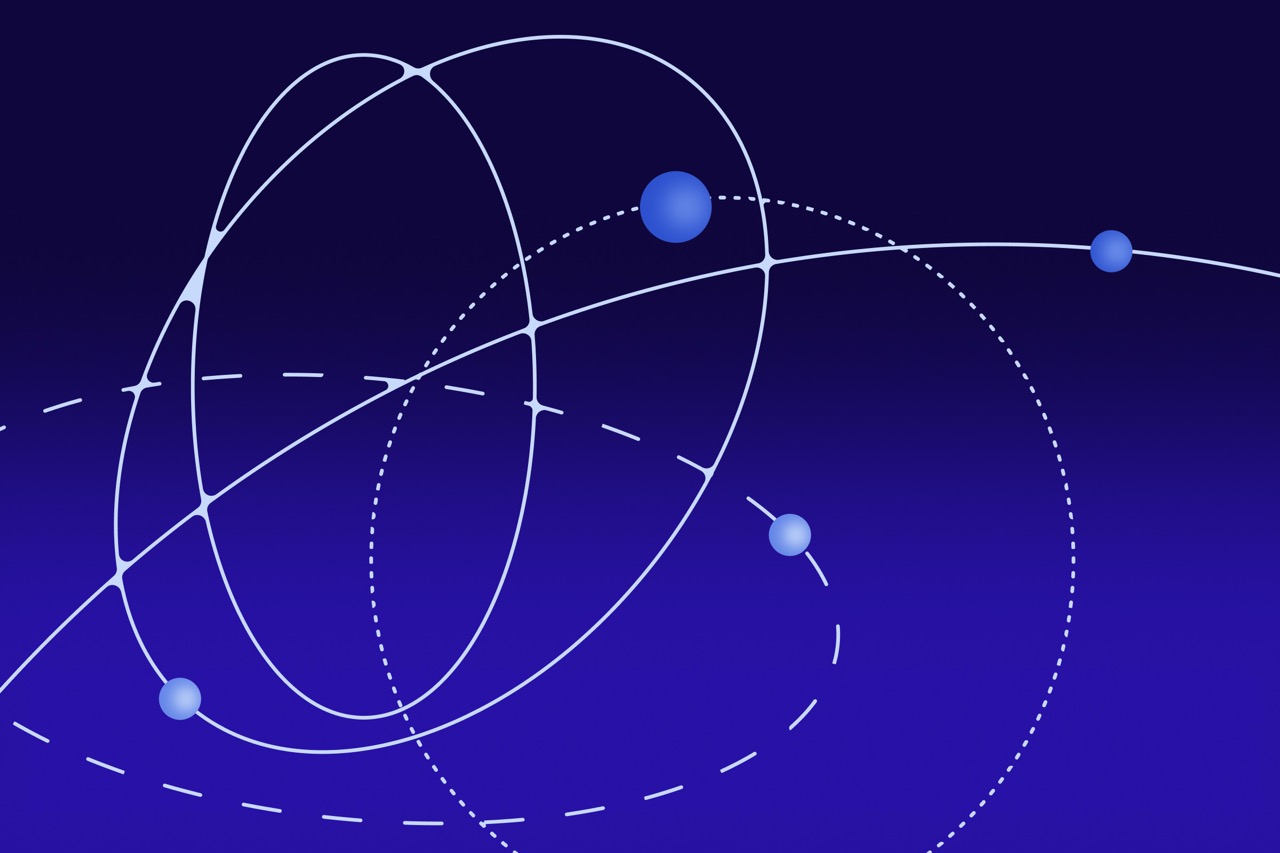



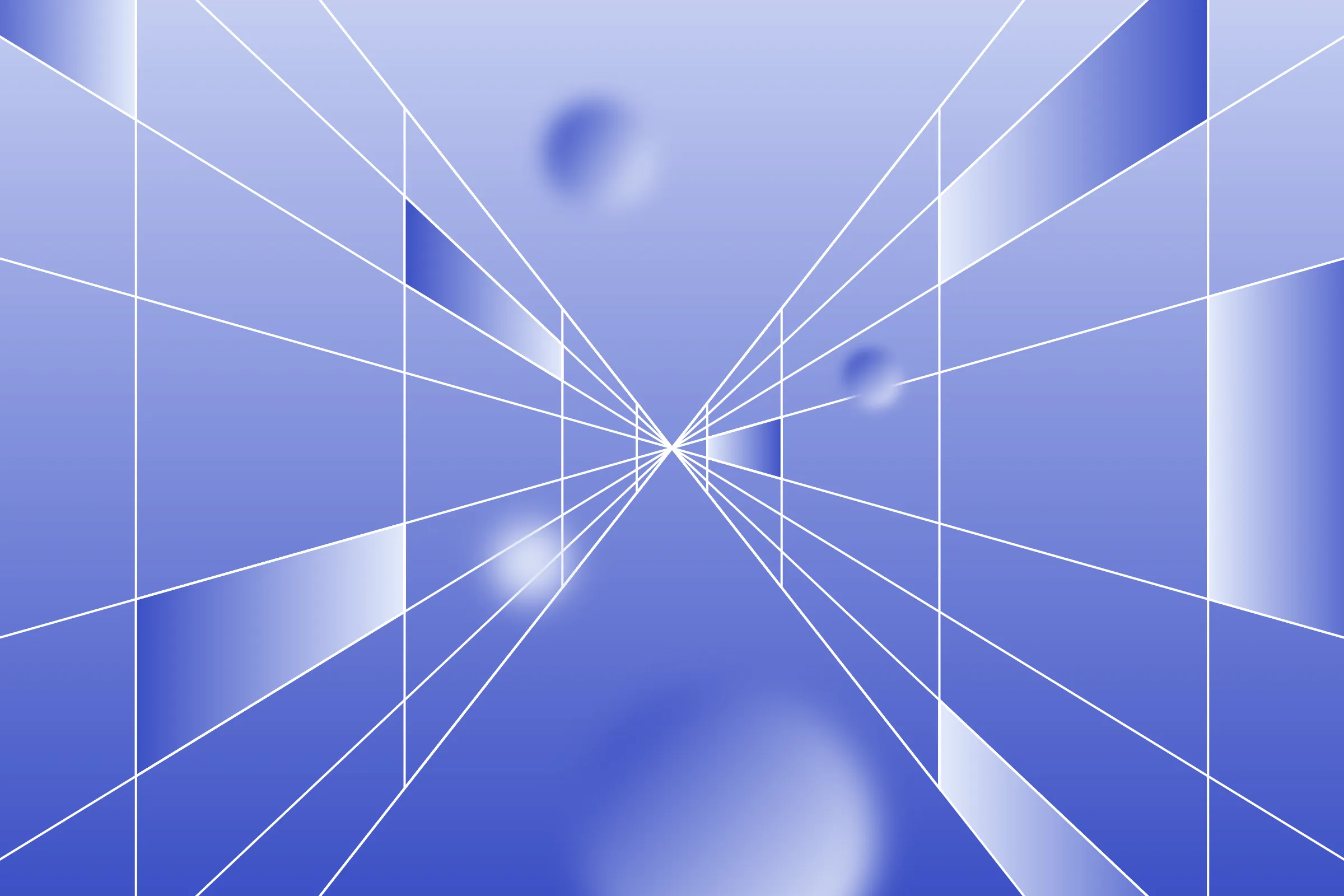
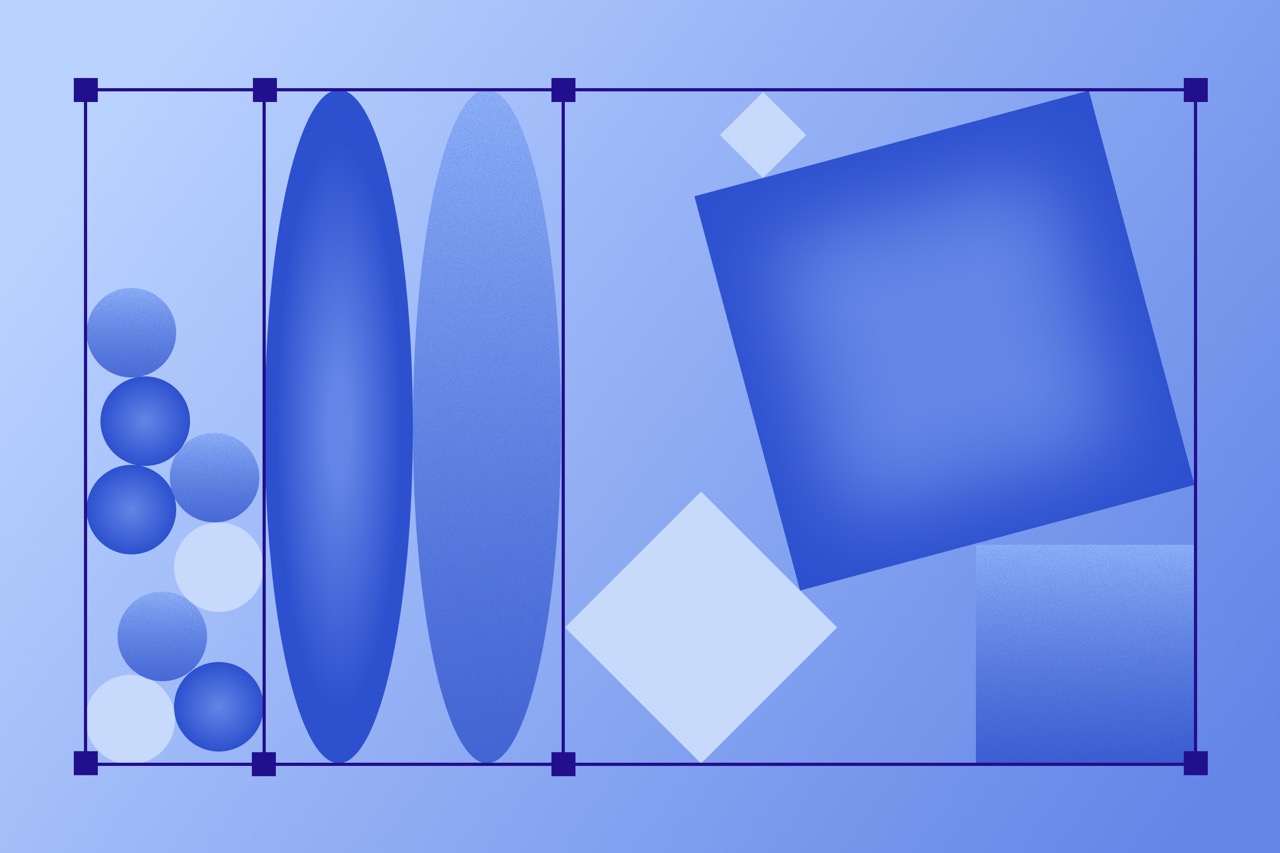
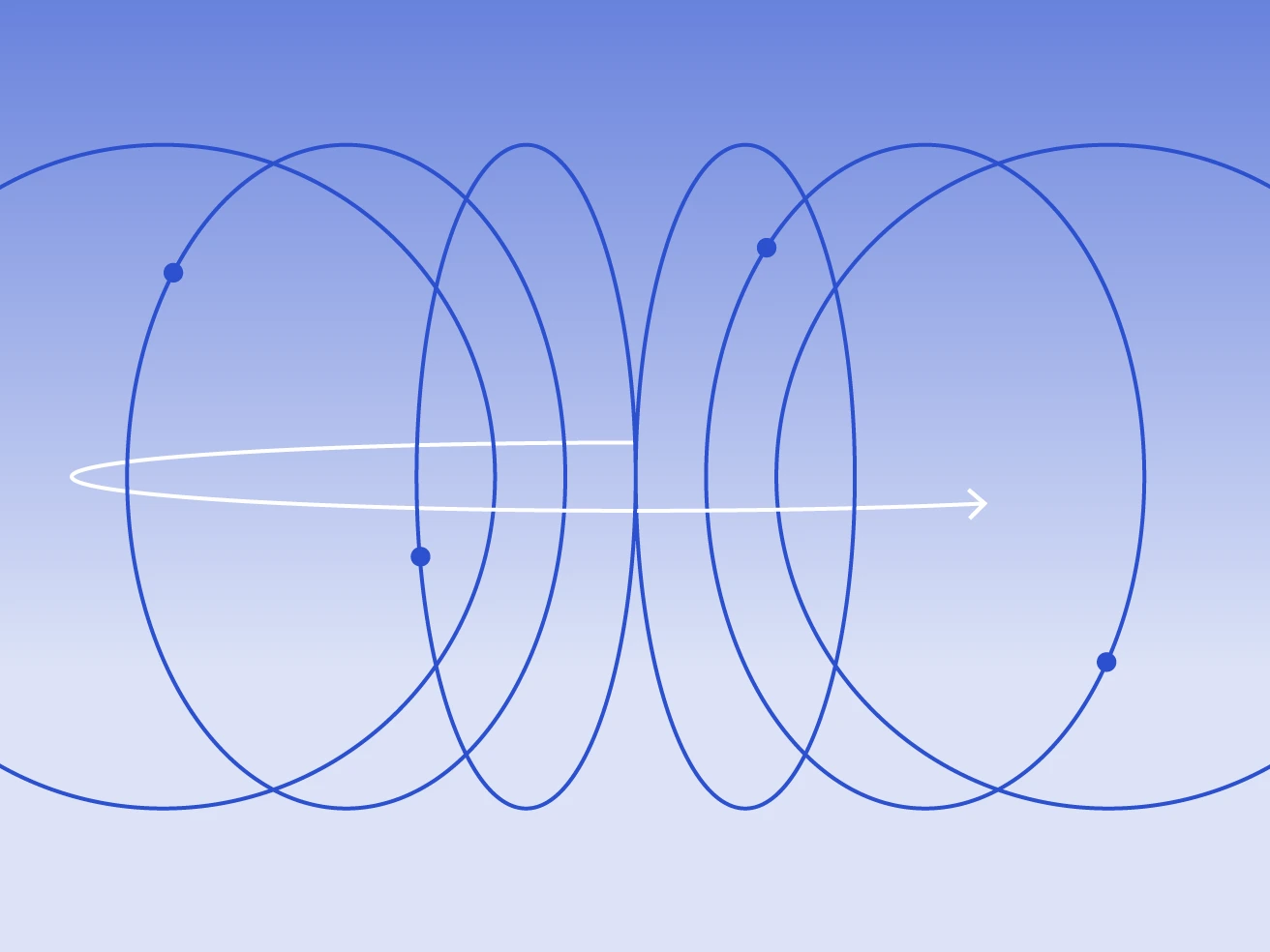

















.webp)









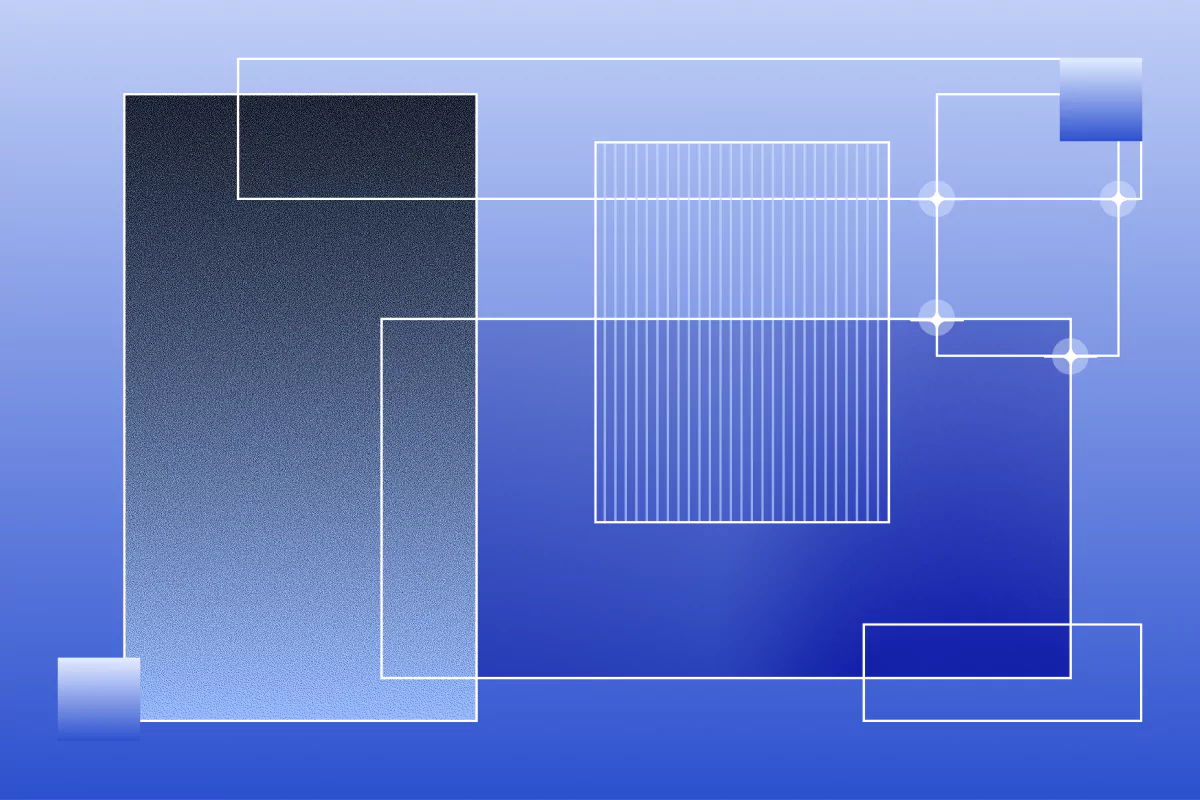

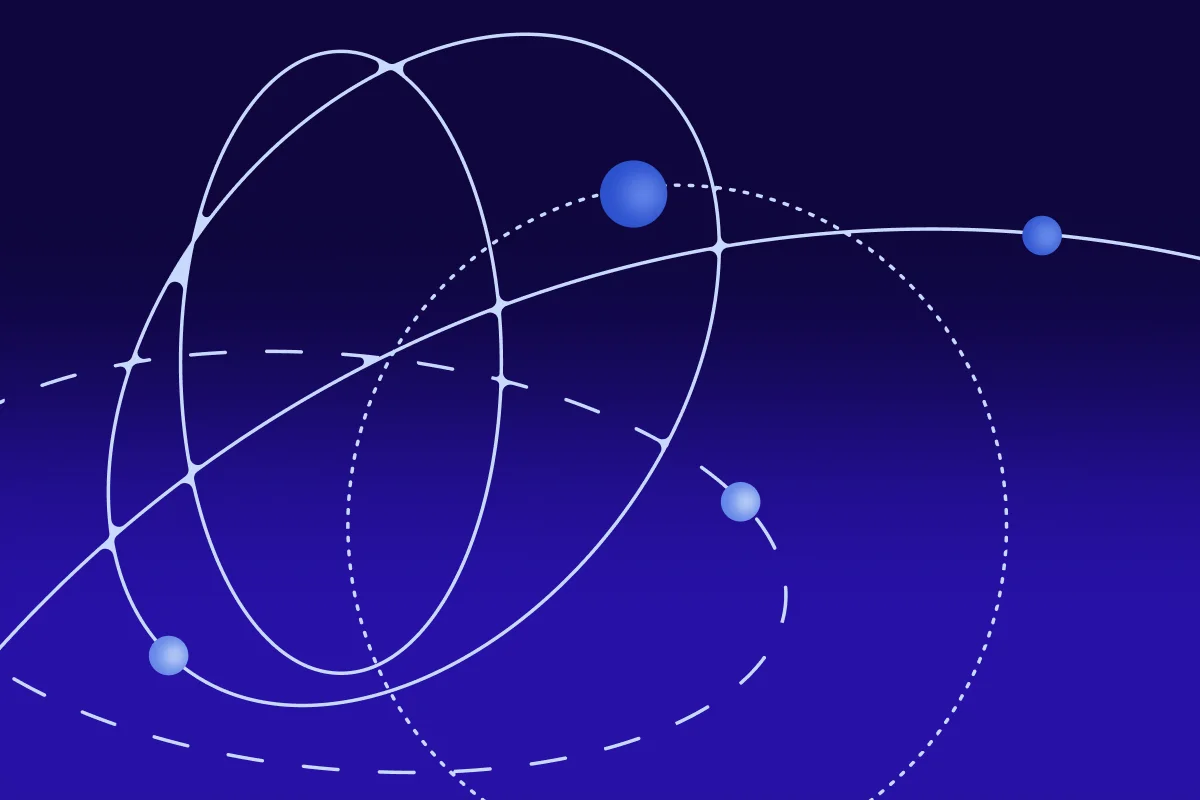







.avif)













.avif)










.webp)




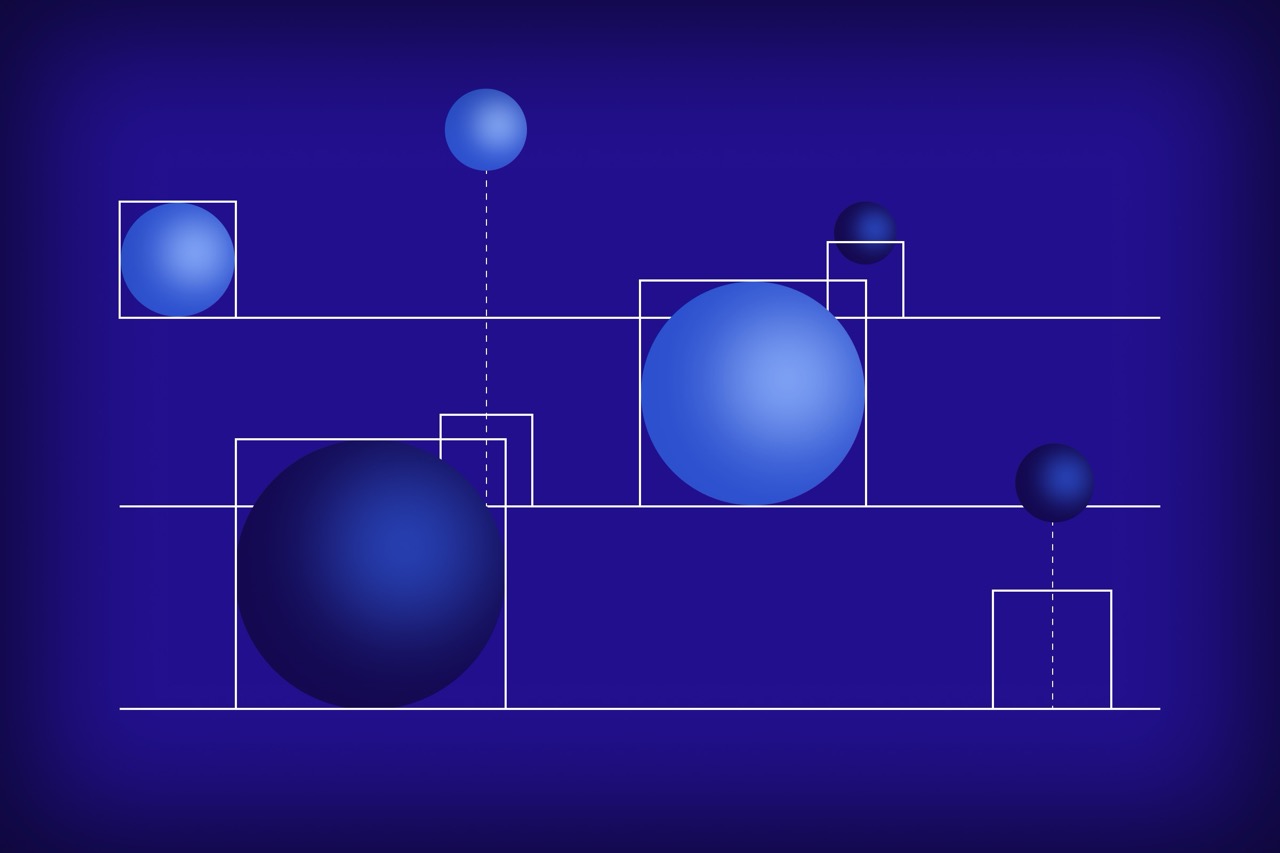
.avif)











.avif)
